
ลงรายการบัญชีโดย VGMinds TechStudios
1. Let the Drum Rolls begin,Cute Dancing Animals are ready to set the stage on fire with their cool moves and attitude.Kids would enjoy the app to the most with new dance steps from different dancing animals and foot tapping music set against awesome dance stage.
2. Fun Loving Cute Dancing Animals,Easy scrolling to view dance,foot tapping music,big buttons for selections and Parental Gate.Dancing Animals for Kids is designed ground up keeping kids in mind and to ignite the imagination,creativity of your kids with new dance steps and fun music.
3. Enjoy the best of best dance steps from different dancing animals with High Quality Animations and Music enjoyed by Toddlers,Pre-school Kids,Nursery Children and for everyone who enjoys dancing.
4. Animal Dance for Kids helps children understand and learn more about animals in funnier and lovable way.Click on confetti rolls to show some love to the dancing animals and pets.
5. Colorful settings,high quality graphics,cute animations,different dancing steps complementing the music tunes would enable your kids to enjoy new experiences and awesome characters.
6. Animal Dance for Kids app is supported across different sized phones and tablets to bring you the same experience and high quality dance.Just download once and keep playing without the need of data connection.
7. Get set to watch your favorite dancing animals dance to some cool music and awesome dance settings.
8. You as parent would be in complete control of visiting any external sites or apps from the app.Parental Gate control ensure your kid doesn't leave app to click external link like and you can let your kid enjoy the dance steps.
9. Animal Dance for Kids app is supported offline and you can take the app anywhere any place and keep enjoying.
10. We are all ears as always and please do let us know how much did your kid liked our honest effort to keep entertained with Animal Dance For Kids App.
11. Very Funny,New and First of its kind - Animal Dance For Kids by Kidzooly .
ตรวจสอบแอปพีซีหรือทางเลือกอื่นที่เข้ากันได้
| โปรแกรม ประยุกต์ | ดาวน์โหลด | การจัดอันดับ | เผยแพร่โดย |
|---|---|---|---|
 Animal Dance Animal Dance
|
รับแอปหรือทางเลือกอื่น ↲ | 2 3.00
|
VGMinds TechStudios |
หรือทำตามคำแนะนำด้านล่างเพื่อใช้บนพีซี :
เลือกเวอร์ชันพีซีของคุณ:
ข้อกำหนดในการติดตั้งซอฟต์แวร์:
พร้อมให้ดาวน์โหลดโดยตรง ดาวน์โหลดด้านล่าง:
ตอนนี้เปิดแอพลิเคชัน Emulator ที่คุณได้ติดตั้งและมองหาแถบการค้นหาของ เมื่อคุณพบว่า, ชนิด Animal Dance for Kids Funny ในแถบค้นหาและกดค้นหา. คลิก Animal Dance for Kids Funnyไอคอนโปรแกรมประยุกต์. Animal Dance for Kids Funny ในร้านค้า Google Play จะเปิดขึ้นและจะแสดงร้านค้าในซอฟต์แวร์ emulator ของคุณ. ตอนนี้, กดปุ่มติดตั้งและชอบบนอุปกรณ์ iPhone หรือ Android, โปรแกรมของคุณจะเริ่มต้นการดาวน์โหลด. ตอนนี้เราทุกคนทำ
คุณจะเห็นไอคอนที่เรียกว่า "แอปทั้งหมด "
คลิกที่มันและมันจะนำคุณไปยังหน้าที่มีโปรแกรมที่ติดตั้งทั้งหมดของคุณ
คุณควรเห็นการร
คุณควรเห็นการ ไอ คอน คลิกที่มันและเริ่มต้นการใช้แอพลิเคชัน.
รับ APK ที่เข้ากันได้สำหรับพีซี
| ดาวน์โหลด | เผยแพร่โดย | การจัดอันดับ | รุ่นปัจจุบัน |
|---|---|---|---|
| ดาวน์โหลด APK สำหรับพีซี » | VGMinds TechStudios | 3.00 | 3 |
ดาวน์โหลด Animal Dance สำหรับ Mac OS (Apple)
| ดาวน์โหลด | เผยแพร่โดย | ความคิดเห็น | การจัดอันดับ |
|---|---|---|---|
| Free สำหรับ Mac OS | VGMinds TechStudios | 2 | 3.00 |
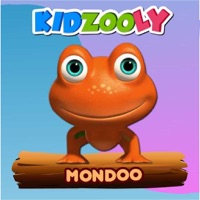
Mondoo - The Jumping Frog

Preschool Learning Songs.

Animal Dance for Kids Funny

Finger Family Rhymes Videos

Zool Babies Nursery Rhymes
TikTok-Global Video Community
WeTV Best Asian & Local Dramas
TrueID: Unlimited Lifestyle
Netflix
Viu
iQIYI-Drama, Anime, Show
bilibili - HD Anime, Videos

Disney+ Hotstar
Major Cineplex
AIS PLAY
LINE TV
WEBTOON: Comics
31st SMA voting app for Global
Litmatch
SF Cinema