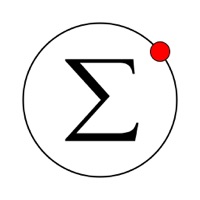
Опубликовано Опубликовано Wang Lingling
1. - New Variable: create mathematical variable object, you can enter complex mathematical formulas, execution, subtraction, multiplication, fractions, exponentiation, but you can use the built-in 25 kinds of mathematical functions (sin, cos, tan, arcsin, arccos, arctan, sinh, cosh , tanh, arcsinh, arccosh, arctanh, exp, pow, sqrt, ln, log, round, trunc, sng, abs, min, max, arrange, combine), you can use custom variables, custom functions and parameters for calculating cost per unit (currently only supports cm and angle in radians), to use the constant π, e participate in the calculation.
2. Using mathematical drawing board, you can replace the Ruler mapping, but you can make advanced image and function of the image trajectory, can dynamically change their properties, measure their relative value, you can create custom variables, custom functions, using natural mathematical formula input expression, beautiful, clear, inside it is built up to 25 common mathematical functions.
3. -Sketchpad provides fractional, radical, radical times, index, subscript, A superscripts arranged formula, C and superscripts combination formula, Σ summation formula, Π quadrature formula also provides Greece enter letters, overline formula (expressed segments), the arc formula (expressed arc) and other mathematical formula, the formula can be pre-cut, copy, paste, natural way to enter, the natural way to edit, and consistent operation iOS text edit.
4. - New Function: Create a mathematical function objects, custom functions, variables with other calculations.
5. Sketchpad is a set of mathematics dynamic geometry, mathematical computation, formulas input application.
6. -each step, Sketchpad automatically saved when the program closes workspace content or crash, after the next open draw will automatically restore the previous analysis.
7. All visual elements are displayed in a scrollable Sketchpad infinite area, Sketchpad area content can be permanently saved as a separate file.
8. Two finger swipe means you can scroll sketchpad content at any time.
9. - Ratio: the ratio of AB measure of three ABC / AC, unit 1.
Проверить совместимые приложения для ПК или альтернативы
| заявка | Скачать | Рейтинг | Разработчик |
|---|---|---|---|
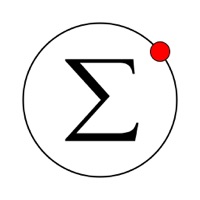 Sketch Math Sketch Math
|
Получить приложение или альтернативы ↲ | 1 1.00
|
Wang Lingling |
Или следуйте инструкциям ниже для использования на ПК :
Выберите версию для ПК:
Требования к установке программного обеспечения:
Доступно для прямой загрузки. Скачать ниже:
Теперь откройте приложение Emulator, которое вы установили, и найдите его панель поиска. Найдя его, введите Sketch Math в строке поиска и нажмите «Поиск». Нажмите на Sketch Mathзначок приложения. Окно Sketch Math в Play Маркете или магазине приложений, и он отобразит Store в вашем приложении эмулятора. Теперь нажмите кнопку «Установить» и, например, на устройстве iPhone или Android, ваше приложение начнет загрузку. Теперь мы все закончили.
Вы увидите значок под названием «Все приложения».
Нажмите на нее, и она перенесет вас на страницу, содержащую все установленные вами приложения.
Вы должны увидеть . Нажмите на нее и начните использовать приложение.
Получить совместимый APK для ПК
| Скачать | Разработчик | Рейтинг | Текущая версия |
|---|---|---|---|
| Скачать APK для ПК » | Wang Lingling | 1.00 | 1.8.1 |
Скачать Sketch Math для Mac OS (Apple)
| Скачать | Разработчик | рецензия | Рейтинг |
|---|---|---|---|
| $6.99 для Mac OS | Wang Lingling | 1 | 1.00 |
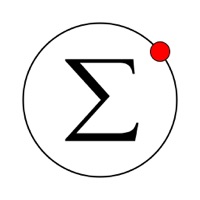
Sketch Math
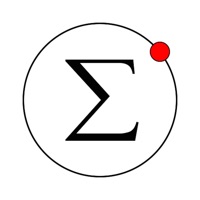
Dynamic Geometry Sketch Pad

Sketch C ( Offline Compiler,Debug )
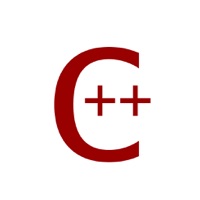
Sketch C++ (Offline Compiler, Debug)

Sketch Lua
Госуслуги Культура
Photomath
Chatium
Applaydu для всей семьи
Сферум – учитесь и общайтесь
Учи.ру: 1-4 класс
Toca Life: World
Duolingo
Buddy.ai: английский для детей
Skysmart: Класс
Дневник.ру
Экзамен ПДД 2022: билеты ГИБДД

Электронный дневник — МЭШ
EWA: Учи Английский, Испанский
ГДЗ: решебник по фото учебника