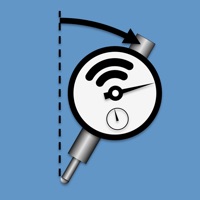
에 의해 게시 Motionics LLC
1. This App connects to the Motionics bluetooth (LE) measurement device and reads the measurement from any digital micrometer, caliper, dial indicator or any other digital measurement instruments from Mitutoyo with SPC output.
2. This system reads the measurements from Motionics wireless bluetooth measurement device and read the values directly from your iPad.
3. The App requires the bluetooth measurement device but it can be fully tested with all the features from the "Run Demo" page of the App if no device available.
4. Its built-in sensor can simultaneously measure tilt angle of the device, making it especially suitable for surface profile test, crankshaft deflection test etc.
또는 아래 가이드를 따라 PC에서 사용하십시오. :
PC 버전 선택:
소프트웨어 설치 요구 사항:
직접 다운로드 가능합니다. 아래 다운로드 :
설치 한 에뮬레이터 애플리케이션을 열고 검색 창을 찾으십시오. 일단 찾았 으면 DialReadRotary 검색 막대에서 검색을 누릅니다. 클릭 DialReadRotary응용 프로그램 아이콘. 의 창 DialReadRotary Play 스토어 또는 앱 스토어의 스토어가 열리면 에뮬레이터 애플리케이션에 스토어가 표시됩니다. Install 버튼을 누르면 iPhone 또는 Android 기기 에서처럼 애플리케이션이 다운로드되기 시작합니다. 이제 우리는 모두 끝났습니다.
"모든 앱 "아이콘이 표시됩니다.
클릭하면 설치된 모든 응용 프로그램이 포함 된 페이지로 이동합니다.
당신은 아이콘을 클릭하십시오. 그것을 클릭하고 응용 프로그램 사용을 시작하십시오.
다운로드 DialReadRotary Mac OS의 경우 (Apple)
| 다운로드 | 개발자 | 리뷰 | 평점 |
|---|---|---|---|
| Free Mac OS의 경우 | Motionics LLC | 1 | 5.00 |
This App connects to the Motionics bluetooth (LE) measurement device and reads the measurement from any digital micrometer, caliper, dial indicator or any other digital measurement instruments from Mitutoyo with SPC output. Its built-in sensor can simultaneously measure tilt angle of the device, making it especially suitable for surface profile test, crankshaft deflection test etc. This system reads the measurements from Motionics wireless bluetooth measurement device and read the values directly from your iPad. The App requires the bluetooth measurement device but it can be fully tested with all the features from the "Run Demo" page of the App if no device available. Features: Angle Measurement: - Built-in sensor for device tilt angle measurement - Auto detect rotor 360° rotate and auto stop after one turn in continuous recording mode - 10°, 30°, 45°, 90° display interval options - 1° angle measurement resolution Displacement Measurement: - Continuous or Single Measurement recording options - Real-time plots of reading up to 10 samples/second - 10, 5, 1 Hz sampling rate options - Customizable reading decimal accuracy - Off-line post processing plot - connect to both Bluetooth Low Energy and Wi-Fi devices - Off-line polar plot for runout, surface profile test and several other applications - Analog rotating dial indicator (mm and inch) from App - Reading units: mm/inch - Pinch/Pan/Zoom/Zoom All for real-time and off-line graphs - Zoom individually in x or y in plot - Max/Min/Avg/TIR (total indicator reading) values - Total recording Samples/Time values - Green-Red Threshold indicators for TIR - Define Machine ID/Session Name/Operator Name/Company Name for PDF report - QR Reader for Machine ID - Pause/Play Button during recording - Trigger switch of the device to record a reading either from device or from the App - SQLite database - Export SQLite database of the App through Email - Export CSV file of recordings PDF Report Generation: - import machine image from camera/library - customize your report logo - import reading plots and polar plots - import TIR health indicator - add custom notes - speech-to-text for notes - automatic data import into report for summary of test - user signature - includes user map/location in the report (can be disabled) - email the pdf report - save the pdf report to database - wireless printing of the pdf report

Gmail - Google 이메일
폴라리스 오피스 - 한글, PDF, 오피스 문서
Google 드라이브 – 안전한 온라인 파일 저장공간
클로바노트 - AI 음성 기록
CJ대한통운 택배
스위치 - 쉽고 안전한 전화 통화 녹음앱
TeraBox:1024GB 안전한 온라인 파일 저장공간
심플 달력: 스케줄 플래너, 타임 관리 앱 (캘린더)

Google 스프레드시트
투두 메이트 todo mate - 위젯 & 워치
한컴오피스 Viewer
마이루틴 - 나만의 하루 계획표, 투두부터 습관까지
CamScanner|문서 스캔 & 팩스
Turbo VPN Private Browser
네이버 캘린더 - Naver Calendar