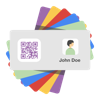
에 의해 게시 Marek Hrušovský
1. With this application you can add/import contacts and create conference cards or QR codes within few clicks.
2. Create many conference / meetup cards with QR codes or just many QR codes for your business cards.
3. Creating several QR codes for business cards / name badges can be a pain in the ass.
4. This app also helps you organize contacts of your employees in one place (newcomer joins your team, your business relocates).
5. You can also customize QR codes with colors, gradients, stroke and shape.
6. This app can generate both meCard and vCard QR Codes.
7. To save your time you do not need to re-type your contacts.
8. You can easily modify displayed data as you would work with Excel.
9. All data can be saved for later purposes.
10. Need custom feature/field? Just write us to our support email.
또는 아래 가이드를 따라 PC에서 사용하십시오. :
PC 버전 선택:
소프트웨어 설치 요구 사항:
직접 다운로드 가능합니다. 아래 다운로드 :
설치 한 에뮬레이터 애플리케이션을 열고 검색 창을 찾으십시오. 일단 찾았 으면 Contacts to QR Codes Pro 검색 막대에서 검색을 누릅니다. 클릭 Contacts to QR Codes Pro응용 프로그램 아이콘. 의 창 Contacts to QR Codes Pro Play 스토어 또는 앱 스토어의 스토어가 열리면 에뮬레이터 애플리케이션에 스토어가 표시됩니다. Install 버튼을 누르면 iPhone 또는 Android 기기 에서처럼 애플리케이션이 다운로드되기 시작합니다. 이제 우리는 모두 끝났습니다.
"모든 앱 "아이콘이 표시됩니다.
클릭하면 설치된 모든 응용 프로그램이 포함 된 페이지로 이동합니다.
당신은 아이콘을 클릭하십시오. 그것을 클릭하고 응용 프로그램 사용을 시작하십시오.
다운로드 Contacts to QR Codes Pro Mac OS의 경우 (Apple)
| 다운로드 | 개발자 | 리뷰 | 평점 |
|---|---|---|---|
| $19.99 Mac OS의 경우 | Marek Hrušovský | 0 | 1 |
Create many conference / meetup cards with QR codes or just many QR codes for your business cards. Creating several QR codes for business cards / name badges can be a pain in the ass. With this application you can add/import contacts and create conference cards or QR codes within few clicks. You can easily modify displayed data as you would work with Excel. All data can be saved for later purposes. This app also helps you organize contacts of your employees in one place (newcomer joins your team, your business relocates). To save your time you do not need to re-type your contacts. You can import contacts from: - Address Book (Contacts.app) - vCard files - CSV files (classic, Adobe InDesing) - text files - Spreadsheets - Microsoft Outlook (via CSV) Contact Scanner -scan text file for contacts (meCard, vCard) Conference Card Generator - create simple conference cards ( in-app purchase to remove watermark) Example: 1. Use QR scanner (scan.me) to scan any contact at conference 2. Download spreadsheet from scan.me 3. Scan spreadsheet with Contacts to QR codes 4. Export & Share all those contacts QR Encoded Exporter - export contacts as QR encoded text file - export contacts as image (described below) This app can generate both meCard and vCard QR Codes. You can also customize QR codes with colors, gradients, stroke and shape. All this is exportable to: - PNG - JPEG (RGB,CMYK) - TIFF (RGB,CMYK) - PDF (vector) Suitable for: - office managers - printing studios - meetup/conference organizers to create QR codes for name tags - anyone who needs to create personal QR-Codes on every business card in the company +No internet connection required. Need custom feature/field? Just write us to our support email.

iQR codes - QR Code Art Studio

Animals Counting Game For Kids

Animals Counting Game For Kids HD

Aztec Code Generator
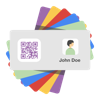
Contacts to QR Codes Pro
Clockology
Vega - Themes, Icons & Widgets
이비스 페인트 X
테마 메이커 - 아이콘 바꾸기 및 아이폰 위젯 꾸미기
콜라주 메이커: 사진 편집 및 합치기
Sketchbook®
OpenSea: NFT marketplace
사진에 텍스트: 글씨 글쓰기 및 넣기 사진 편집 어플
Clockology Watch Faces
Adobe Fresco: 디지털 드로잉 및 페인팅 앱
CLIP STUDIO PAINT for iPhone
Behance – 크리에이티브 포트폴리오
IconKit - 아이폰 테마 & 위젯 꾸미기
EnhanceFox Photo Enhancer
Fonts Studio Keyboard