
에 의해 게시 digitalsirup GmbH
1. This is a remote control application for Wowwee's Rovio.
2. You can play existing paths forwards, send Rovio to the dock and take photos from your wrist.
3. Let Rovio talk: send funny audio files to your Rovio.
4. Supports different setting profiles for local network / public access.
5. Always know the status of your Rovio: docked, roaming, going home, executing path, recording path.
6. Of course it is only useful if you already have the Rovio hardware.
7. This application is not endorsed by Wowwee and Wowwee is not offering support for the app.
8. Full auto configuration in your network or in ad hoc mode.
9. Easy to use joystick control movement in 8 directions.
10. All graphics are optimized for the retina display.
11. Now also available for your Apple Watch.
또는 아래 가이드를 따라 PC에서 사용하십시오. :
PC 버전 선택:
소프트웨어 설치 요구 사항:
직접 다운로드 가능합니다. 아래 다운로드 :
설치 한 에뮬레이터 애플리케이션을 열고 검색 창을 찾으십시오. 일단 찾았 으면 Rovio Control 검색 막대에서 검색을 누릅니다. 클릭 Rovio Control응용 프로그램 아이콘. 의 창 Rovio Control Play 스토어 또는 앱 스토어의 스토어가 열리면 에뮬레이터 애플리케이션에 스토어가 표시됩니다. Install 버튼을 누르면 iPhone 또는 Android 기기 에서처럼 애플리케이션이 다운로드되기 시작합니다. 이제 우리는 모두 끝났습니다.
"모든 앱 "아이콘이 표시됩니다.
클릭하면 설치된 모든 응용 프로그램이 포함 된 페이지로 이동합니다.
당신은 아이콘을 클릭하십시오. 그것을 클릭하고 응용 프로그램 사용을 시작하십시오.
다운로드 Rovio Control Mac OS의 경우 (Apple)
| 다운로드 | 개발자 | 리뷰 | 평점 |
|---|---|---|---|
| $4.99 Mac OS의 경우 | digitalsirup GmbH | 2 | 1.50 |
This is a remote control application for Wowwee's Rovio. Of course it is only useful if you already have the Rovio hardware. Keyfeatures: Now also available for your Apple Watch. You can play existing paths forwards, send Rovio to the dock and take photos from your wrist. Full auto configuration in your network or in ad hoc mode. Don't hassle around with IP addresses. Supports different setting profiles for local network / public access. Always know the status of your Rovio: docked, roaming, going home, executing path, recording path. Take photos with a tap of a button. Easy to use joystick control movement in 8 directions. Let Rovio talk: send funny audio files to your Rovio. Set home location, enable / disable IR Radar, reboot Rovio and more! Shows strength of navigation signal and wifi. Allows adjusting camera position quickly. Guard mode. Turn on / off LED light. AGC and night mode. Play and record paths. Shows battery status. All graphics are optimized for the retina display. This application is not endorsed by Wowwee and Wowwee is not offering support for the app. If you are experience any problems please use www.digitalsirup.com to get in touch with me.

Quit It - stop smoking today

Poker Tournament Blind Timer

Gift Idea Lite - Wish List

Reply Butler - Text Snippets for Customer Support
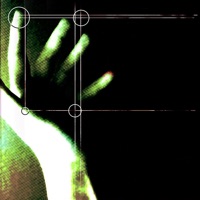
Stop Bite - no more nail biting
Google Chrome

네이버 MYBOX - 네이버 클라우드의 새 이름
유니콘 HTTPS(Unicorn HTTPS)
T전화
Samsung Galaxy Buds

Google Authenticator
앱프리 TouchEn Appfree
전광판 - LED전광판 · 전광판어플
Samsung Galaxy Watch (Gear S)
Fonts
Whale - 네이버 웨일 브라우저
네이버 스마트보드 - Naver Smartboard
Pi Browser
더치트 - 사기피해 정보공유 공식 앱