
에 의해 게시 GraafICT
1. Easily create clients and projects, allowing you to track hours, driving costs, and miscellaneous expenses like lunch or hotel stays.
2. Introducing the first app designed exclusively for freelancers, making it a breeze to meticulously record working hours and expenses.
3. Email or print invoices effortlessly, with customizable text and automatically populated details about both your client and your own company, complete with your logo.
4. Craft highly detailed summaries and overviews of your entries and expenses based on clients and projects.
5. Ideal for tax purposes and generating invoices! Export these comprehensive reports to PDF, CSV for Excel, .doc for Word, or any other preferred program.
6. Completing entries is a snap, with hours and minutes conveniently filled in for you when you finish working.
7. Capture a complete overview of your administration and bookkeeping, including the option to photograph and store invoices.
8. Boost efficiency by setting specific activities with individual hourly rates for swift and accurate entries.
9. Generate professional invoices directly within the app, tailored for your clients.
10. Keep track of payment status and receive timely alerts for overdue payments.
11. We thrive on your feedback! Drop us an email at graafict@gmail.com, and we promise to get back to you with the speed of lightning.
또는 아래 가이드를 따라 PC에서 사용하십시오. :
PC 버전 선택:
소프트웨어 설치 요구 사항:
직접 다운로드 가능합니다. 아래 다운로드 :
설치 한 에뮬레이터 애플리케이션을 열고 검색 창을 찾으십시오. 일단 찾았 으면 Freelance bookkeeping 검색 막대에서 검색을 누릅니다. 클릭 Freelance bookkeeping응용 프로그램 아이콘. 의 창 Freelance bookkeeping Play 스토어 또는 앱 스토어의 스토어가 열리면 에뮬레이터 애플리케이션에 스토어가 표시됩니다. Install 버튼을 누르면 iPhone 또는 Android 기기 에서처럼 애플리케이션이 다운로드되기 시작합니다. 이제 우리는 모두 끝났습니다.
"모든 앱 "아이콘이 표시됩니다.
클릭하면 설치된 모든 응용 프로그램이 포함 된 페이지로 이동합니다.
당신은 아이콘을 클릭하십시오. 그것을 클릭하고 응용 프로그램 사용을 시작하십시오.
다운로드 Freelance bookkeeping Mac OS의 경우 (Apple)
| 다운로드 | 개발자 | 리뷰 | 평점 |
|---|---|---|---|
| $3.99 Mac OS의 경우 | GraafICT | 2 | 3.00 |
Freelance Bookkeeping - Your Streamlined Solution for Efficient Administration! * Seamless Administration * Introducing the first app designed exclusively for freelancers, making it a breeze to meticulously record working hours and expenses. Easily create clients and projects, allowing you to track hours, driving costs, and miscellaneous expenses like lunch or hotel stays. Boost efficiency by setting specific activities with individual hourly rates for swift and accurate entries. Capture a complete overview of your administration and bookkeeping, including the option to photograph and store invoices. With flawless iCloud synchronization, manage your data seamlessly across both iPhone and iPad. * Insightful Overviews * Craft highly detailed summaries and overviews of your entries and expenses based on clients and projects. Ideal for tax purposes and generating invoices! Export these comprehensive reports to PDF, CSV for Excel, .doc for Word, or any other preferred program. * Effortless Invoicing * Generate professional invoices directly within the app, tailored for your clients. Email or print invoices effortlessly, with customizable text and automatically populated details about both your client and your own company, complete with your logo. Keep track of payment status and receive timely alerts for overdue payments. * Timer/Stopwatch * For precise time tracking down to the minute, use our intuitive timer/stopwatch feature. Start when you begin working, pause for interruptions, and stop when you're done. Completing entries is a snap, with hours and minutes conveniently filled in for you when you finish working. * Ideas/suggestions? * We thrive on your feedback! Drop us an email at graafict@gmail.com, and we promise to get back to you with the speed of lightning. Terms of use: https://graafict.nl/termsofuse.html

Drinking Games - 3 best drinking games in 1 App!

iDrinkLite - 3 best drinking games in 1 App!

Freelance bookkeeping
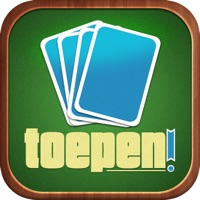
ToepenHD - leukste kaartspel!
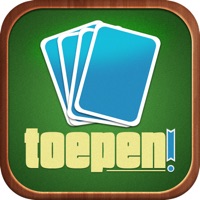
Toepen - leukste kaartspel!

Gmail - Google 이메일
폴라리스 오피스 - 한글, PDF, 오피스 문서
Google 드라이브 – 안전한 온라인 파일 저장공간
클로바노트 - AI 음성 기록
CJ대한통운 택배
스위치 - 쉽고 안전한 전화 통화 녹음앱
TeraBox:1024GB 안전한 온라인 파일 저장공간
심플 달력: 스케줄 플래너, 타임 관리 앱 (캘린더)

Google 스프레드시트
투두 메이트 todo mate - 위젯 & 워치
한컴오피스 Viewer
마이루틴 - 나만의 하루 계획표, 투두부터 습관까지
CamScanner|문서 스캔 & 팩스
Turbo VPN Private Browser
네이버 캘린더 - Naver Calendar