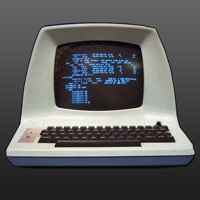
에 의해 게시 miSoft
1. Fixes: Save Slots, TickCount (returns sec & float point #), File I/O Sample, Redraw (LINE, RECT, etc), ' & $ Stalls.
2. Hang'n out and messing with Basic on an iOS Device is like sit'n aside of time and think'n about just how cool it's been to be around these last 50 years.
3. Remember, you need to know or learn the Basic programing language to use this App.
4. Basic! is the power to bring your imagination to life.
5. All miSoft data ©, ™, ® miSoft, LLC 2012/2015.
또는 아래 가이드를 따라 PC에서 사용하십시오. :
PC 버전 선택:
소프트웨어 설치 요구 사항:
직접 다운로드 가능합니다. 아래 다운로드 :
설치 한 에뮬레이터 애플리케이션을 열고 검색 창을 찾으십시오. 일단 찾았 으면 Basic! 검색 막대에서 검색을 누릅니다. 클릭 Basic!응용 프로그램 아이콘. 의 창 Basic! Play 스토어 또는 앱 스토어의 스토어가 열리면 에뮬레이터 애플리케이션에 스토어가 표시됩니다. Install 버튼을 누르면 iPhone 또는 Android 기기 에서처럼 애플리케이션이 다운로드되기 시작합니다. 이제 우리는 모두 끝났습니다.
"모든 앱 "아이콘이 표시됩니다.
클릭하면 설치된 모든 응용 프로그램이 포함 된 페이지로 이동합니다.
당신은 아이콘을 클릭하십시오. 그것을 클릭하고 응용 프로그램 사용을 시작하십시오.
다운로드 Basic! Mac OS의 경우 (Apple)
| 다운로드 | 개발자 | 리뷰 | 평점 |
|---|---|---|---|
| $3.99 Mac OS의 경우 | miSoft | 123 | 4.34 |
Remember the Day? Hammering out your own Code? Featured by Apple as a Staff Favorite, this is an App like no other, - welcome back to Basic! Basic! is the power to bring your imagination to life. If you can dream it, you can do it! Hang'n out and messing with Basic on an iOS Device is like sit'n aside of time and think'n about just how cool it's been to be around these last 50 years. Yep, Basic is where it all started! Packed with great Sample Programs, On-Line User Forum access, and a full In-App Help Section; all to help you both get started and never stop programming! "Basic! will help instruct a whole new generation to bring their imagination to life!" -148 Apps Remember, you need to know or learn the Basic programing language to use this App. So set your Code, tap Run, let Basic! process, and have a blast! iOS / miSoft Basic v 3.5.2- 3.5.5 - 3.5.9 - 3.8.0 - Editor Improvements - Code Execution Improvements - File System Improvements - New and improved In-App Basic Forum! - iOS 11/12 compatible - iPhone X compatible - Major improvements throughout - iOS 7 & iOS 8 Support - Run Programs on Cineverse! - Enhanced Randomizer & Notation! - See User Forum for Details! v 3.5 - 3.5.1 Enhanced UI iPhone5 Screen Full Retina Support (RETINA ON/OFF) Fill/Stroke Round Corner (RRECT) Updated Face Recognition Increased Floating Point Precision Running Code Screen Shots Featured - MacObserver.com! v. 3.4 / 3.4.1 /3.4.2 Complex expression IF READPIXEL not inverts Y axis POINT w/ 1 pixel SHAPE Outline FOR exception if first false Faster Processing Fixed: Redraw w/ CIRCLE Rare syntax error 3.3 / 3.3.1 Read Pixel Buffer Commands: READPIXEL, READPIXELR ,READPIXELG, READPIXELB Math Functions: DegreesToRadians, RadiansToDegrees, PI, HALF_PI, TWO_PI PRINT USING iOS 5+Face Recognition Email Data Files DIR Page Pause v 3.2.2 2X Faster Execution! On-Line Forum! Rotate Sprites! DRAWSPRITE Accepts Option "angle in degrees" parameter Now 50 Save Slots Unlimited Terminal Save Memory & Mnmgnt Upgrades Fixes: READ negative #'s from DATA Non-english text, Music, File No 128 Character string limit v 3.2 Commands: TouchX2 - TouchY2 DateYear - DateMonth - DateDay New "Time" Sample - date/time functions! Sprite Sample for Multi Touch - Pinch & Zoom! Fixes: Save Slots, TickCount (returns sec & float point #), File I/O Sample, Redraw (LINE, RECT, etc), ' & $ Stalls. v 3.0 / 3.1 "Everything's Better with Bluetooth"! Data Files! Text & Sprites! Face Recognition to Move Objects! Faster Processing Speed! New Sample Data & Code! Fixed: Shape, Print and , vs ; v 3.0: LOADSPRITE / DRAWSPRITE BEGINDRAW / ENDDRAW FACERECOGNIZER on / off IsWiFiConnected v 2.0 / 2.0.1 / 2.0.3: - New Editor! Auto-format - Cut & Paste Code Lines - Keyboard: Cursor Up / Down - Line Editing - DATA / READ / RESTORE - "Mortage Calculator" sample w/ GOSUB - Floating point #'s now start w/ ".", i.e. ".5" or "0.5" 1.5.1 - Fixed: Swapped MID$ & RIGHT$ Parameterless PAUSE OPEN FOR APPEND & EOF. 1.4.5 - New Terminal Screen & Text Colors More PASTE Code conversion POINT for single point draw 1.4 - Faster! Terminal AirPrint File i/o: OPEN, PRINT #, INPUT # Touch: TOUCH, TOUCHX, TOUCHY 1.3 - New Graphic, Numeric Commands, & Help. WHILE-WEND loops ATN, EXP, LOG, LOG10, MOD PIECHART, DRAWTEXT & TEXTFONT PASTE w/o extraneous data! 1.2 - Input, Len, CHR$ & Color fnctns! 1.1 - Unlimited Terminal Save, Code in Editor or w/ Line Numbers, a/b Virtual Floppies, New Commands & Functions, e-mail, Help & Sample Code! 1.0 - Welcome to miSoft/iOS Basic! All miSoft data ©, ™, ® miSoft, LLC 2012/2015.
쿠팡플레이
Disney+
티빙(tving)
제 31회 하이원 서울가요대상 국내 공식투표앱
Netflix
WATCHA
네이버 웹툰 - Naver Webtoon
wavve(웨이브)
TikTok 틱톡
CGV
Everland
롯데월드 어드벤처 매직패스
라프텔 - 애니 감상 & 애니메이션 추천
모바일 B tv
롯데시네마