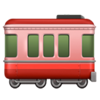
에 의해 게시 Tien Thinh Vu
또는 아래 가이드를 따라 PC에서 사용하십시오. :
PC 버전 선택:
소프트웨어 설치 요구 사항:
직접 다운로드 가능합니다. 아래 다운로드 :
설치 한 에뮬레이터 애플리케이션을 열고 검색 창을 찾으십시오. 일단 찾았 으면 SimpleClient for FTP SFTP 검색 막대에서 검색을 누릅니다. 클릭 SimpleClient for FTP SFTP응용 프로그램 아이콘. 의 창 SimpleClient for FTP SFTP Play 스토어 또는 앱 스토어의 스토어가 열리면 에뮬레이터 애플리케이션에 스토어가 표시됩니다. Install 버튼을 누르면 iPhone 또는 Android 기기 에서처럼 애플리케이션이 다운로드되기 시작합니다. 이제 우리는 모두 끝났습니다.
"모든 앱 "아이콘이 표시됩니다.
클릭하면 설치된 모든 응용 프로그램이 포함 된 페이지로 이동합니다.
당신은 아이콘을 클릭하십시오. 그것을 클릭하고 응용 프로그램 사용을 시작하십시오.
다운로드 SimpleClient Mac OS의 경우 (Apple)
| 다운로드 | 개발자 | 리뷰 | 평점 |
|---|---|---|---|
| Free Mac OS의 경우 | Tien Thinh Vu | 0 | 1 |
"SimpleClient for FTP SFTP" is a native, fast FTP, FTPS, SFTP, WebDAV, Dropbox and Google Drive client with many features and an intuitive graphical user interface. (* Number of showing files/folders in each tab is limited, you could upgrade to Standard-Version to remove this limitation. *) Application's Functions: - Multi-connection-views in the same window + press TAB to switch between views + CMD-T to add new view + CMD-W to close current view - Support multi-languages: English, Deutsch, Français, 日本語, 한국어, Español, Português, Čeština, Dansk, Suomi, Italiano, Nederlands, Norsk, Polski, Русский, Svenska, ไทย, Türkçe, Tiếng Việt, 中文(中国), 中文(台灣) - With file view modes: Icons, Detail List - Supports WebDAV, FTP, FTP over SSL/TLS (FTPS), SSH File Transfer Protocol (SFTP), Dropbox and Google Drive - Include Connection History to store multi server connection accounts - Bookmarks - Upload/download/duplicate selected files, folders - Drag & drop support between view or OS's Finder - Batch rename multi files, folders (with Undo function) - Zip select files, folders to local - File/Folder name filters - Synchronize / merge /compare folders from server or local - Remote file editing - Remote file search base on name, type(extension), size, date, permission... - Touch files, folders - Copy files, folders URLs, path or folder's tree to clipboard

Từ điển (Vietnamese Dictionary)

French Dictionaries

eBookMobi

Dictionaries For All

Japanese Dictionaries
Scriptable
a-Shell mini
GitHub
App Store Connect
Python3IDE
Stream
Apple Developer
Termius - SSH client
Koder Code Editor
Pyto - Python 3
Bluetooth Terminal
Working Copy - Git client
API Tester: Debug requests
Color Pro Picker
Carnets - Jupyter