
에 의해 게시 에 의해 게시 Best App Limited
1. The app includes video tutorials, detailed descriptions, and download links for the mods.
2. The app is perfect for any skill level because of its easy, step-by-step guidance on how to install Minecraft mods.
3. Disclaimer: This app is a video tutorial on how to mod your Minecraft game.
4. Learn Tips, Tricks, and Installation procedures for the Best Minecraft Mods (including Lucky Block) with this app on your Mac.
5. They are step-by-step tutorials and last 5-15 minutes on average; you can view them in full screen and offline.
6. • Open a video tutorial in a default player you choose.
7. • Open a video tutorial in a separate window for a better viewing experience.
8. • Playlist - Add your favorite video tutorials to a playlist.
9. • Play video tutorials on your Apple TV via Airplay.
10. • All the videos are produced in Full HD resolution and feature native English speakers.
11. • Notes - Jot down notes when watching the tutorials.
또는 아래 가이드를 따라 PC에서 사용하십시오. :
PC 버전 선택:
소프트웨어 설치 요구 사항:
직접 다운로드 가능합니다. 아래 다운로드 :
설치 한 에뮬레이터 애플리케이션을 열고 검색 창을 찾으십시오. 일단 찾았 으면 Mod Pro for Minecraft - 10 Mods with Lucky Block 검색 막대에서 검색을 누릅니다. 클릭 Mod Pro for Minecraft - 10 Mods with Lucky Block응용 프로그램 아이콘. 의 창 Mod Pro for Minecraft - 10 Mods with Lucky Block Play 스토어 또는 앱 스토어의 스토어가 열리면 에뮬레이터 애플리케이션에 스토어가 표시됩니다. Install 버튼을 누르면 iPhone 또는 Android 기기 에서처럼 애플리케이션이 다운로드되기 시작합니다. 이제 우리는 모두 끝났습니다.
"모든 앱 "아이콘이 표시됩니다.
클릭하면 설치된 모든 응용 프로그램이 포함 된 페이지로 이동합니다.
당신은 아이콘을 클릭하십시오. 그것을 클릭하고 응용 프로그램 사용을 시작하십시오.
다운로드 Mod Pro Mac OS의 경우 (Apple)
| 다운로드 | 개발자 | 리뷰 | 평점 |
|---|---|---|---|
| $9.99 Mac OS의 경우 | Best App Limited | 0 | 1 |
Learn Tips, Tricks, and Installation procedures for the Best Minecraft Mods (including Lucky Block) with this app on your Mac. The app is perfect for any skill level because of its easy, step-by-step guidance on how to install Minecraft mods. It's useful for any player who wants to level up their game. The app includes video tutorials, detailed descriptions, and download links for the mods. The app includes the Best Minecraft Mods: 1. Lucky Block with Crafting Recipes 2. Pixelmon (Pokemon) 3. GTA 4. Super Heroes 5. Jurassic Dinosaurs and Dragons 6. Dogs 7. 3D Guns 8. Bacteria 9. Journey Map 10. Tinkers' Construct Video Tutorials: • How to download, install, and use each mod in detail. • How to download and install Forge. • How to handle common problems you may encounter. • How to play each mod in Minecraft. • All the videos are produced in Full HD resolution and feature native English speakers. They are step-by-step tutorials and last 5-15 minutes on average; you can view them in full screen and offline. • Play video tutorials on your Apple TV via Airplay. • Open a video tutorial in a separate window for a better viewing experience. • Open a video tutorial in a default player you choose. Use your favorite player to watch the tutorials! Other Features: • Descriptions - Contain detailed information about each mod. • Downloads - Provides download links for each mod. • Playlist - Add your favorite video tutorials to a playlist. • Notes - Jot down notes when watching the tutorials. *** Get This App Today!! *** Disclaimer: This app is a video tutorial on how to mod your Minecraft game. THIS IS NOT AN OFFICIAL MINECRAFT PRODUCT. IT IS NOT APPROVED BY OR ASSOCIATED WITH MOJANG. Minecraft is a trademark of Mojang AB.

Air Stream for Samsung TV

Oil Paint - Photo Art Maker
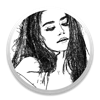
Pencil Photo - Sketch Maker

Oil Paint - Photo to Art Maker

Battery Bar - Power Display
네이버 - NAVER
네이버 파파고 - AI 통번역

Google 번역
다음 - Daum
OP.GG - 오피지지
색상환
공동체 성경 읽기(드라마바이블)
네이트 (nate)
성경 (Bible)
작명어플 : 넴유베 (Name Your Baby)
나이트 스카이
Stats Royale for Clash Royale
영한사전 - Dict Box
MBTI 성격유형 소개
Telegram 그룹