
에 의해 게시 에 의해 게시 YingShu Tang
1. This app can download from url and manage downloaded files, support HTTP/HTTPS/FTP protocol.
2. Paste the url you want to download, can be a http/https/ftp url.
3. change how many thread you want to download for this task.
4. Select the category you want to save to .
5. Wait for finish.
6. will alert you when download succeeded.
7. 2.If the server not support data resume, Stop and click download will cause redownload whole file.
또는 아래 가이드를 따라 PC에서 사용하십시오. :
PC 버전 선택:
소프트웨어 설치 요구 사항:
직접 다운로드 가능합니다. 아래 다운로드 :
설치 한 에뮬레이터 애플리케이션을 열고 검색 창을 찾으십시오. 일단 찾았 으면 Fast Downloader - Manage and download your content 검색 막대에서 검색을 누릅니다. 클릭 Fast Downloader - Manage and download your content응용 프로그램 아이콘. 의 창 Fast Downloader - Manage and download your content Play 스토어 또는 앱 스토어의 스토어가 열리면 에뮬레이터 애플리케이션에 스토어가 표시됩니다. Install 버튼을 누르면 iPhone 또는 Android 기기 에서처럼 애플리케이션이 다운로드되기 시작합니다. 이제 우리는 모두 끝났습니다.
"모든 앱 "아이콘이 표시됩니다.
클릭하면 설치된 모든 응용 프로그램이 포함 된 페이지로 이동합니다.
당신은 아이콘을 클릭하십시오. 그것을 클릭하고 응용 프로그램 사용을 시작하십시오.
다운로드 Fast Downloader Mac OS의 경우 (Apple)
| 다운로드 | 개발자 | 리뷰 | 평점 |
|---|---|---|---|
| $6.99 Mac OS의 경우 | YingShu Tang | 0 | 1 |
This app can download from url and manage downloaded files, support HTTP/HTTPS/FTP protocol. and support data resume(of course ,the server must support this.) How to use this: 1. Run the app. 2. Paste the url you want to download, can be a http/https/ftp url. 3. Select the category you want to save to . change how many thread you want to download for this task. then click "OK" 4. Wait for finish. will alert you when download succeeded. Attention 1. Sometimes you input 5 thread to download a file,but only 3 runs, this may be the server only support 3 threads(Ftp server is often limited) 2.If the server not support data resume, Stop and click download will cause redownload whole file. 3. You can change downloaded file to other category after finished,will move the file to new category also.:)
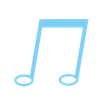
AudioConverter

Resize Photo Batch Tools

Jpg To Pdf Convert Tools

Easy Audio Batch Converter
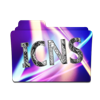
IcnsForFolder
Google Chrome

네이버 MYBOX - 네이버 클라우드의 새 이름
유니콘 HTTPS(Unicorn HTTPS)
T전화
Samsung Galaxy Buds

Google Authenticator
앱프리 TouchEn Appfree
전광판 - LED전광판 · 전광판어플
Samsung Galaxy Watch (Gear S)
Fonts
Whale - 네이버 웨일 브라우저
네이버 스마트보드 - Naver Smartboard
Pi Browser
더치트 - 사기피해 정보공유 공식 앱