
投稿者 投稿者 David Maraba
1. Bridging Cultures: Experience the richness of both Tagalog and English languages seamlessly integrated into the revered King James Version (KJV) of the Holy Bible.
2. Embark on a spiritual journey like never before with our comprehensive bilingual Bible app, meticulously crafted to enrich your soul and deepen your connection with the divine.
3. Whether you're fluent in Tagalog, English, or both, our app ensures that you can explore the timeless wisdom of the Holy Scriptures in a language that resonates with your heart.
4. Versatile Accessibility: Access the scriptures anytime, anywhere with our user-friendly Apple App Store interface, whether you're at home, on-the-go, or in the midst of your daily routine.
5. Inspiring Devotionals: Elevate your spiritual practice with daily devotional verses carefully curated to uplift, motivate, and guide you through life's ups and downs.
6. Personalized Experience: Customize your Bible reading experience with features like bookmarks, highlighting, and easy navigation, ensuring that your journey through the Word is tailored to your preferences.
7. Community Engagement: Connect with fellow believers, share insights, and seek guidance through our integrated social features, fostering a sense of unity and support within the global Christian community.
8. Download our Bilingual Tagalog and English Bible, King James Version (KJV), Daily Devotionals app from the Apple App Store and embark on a transformative spiritual odyssey.
9. Let the timeless wisdom of the Holy Scriptures illuminate your path and inspire a life filled with purpose, peace, and divine grace.
または、以下のガイドに従ってPCで使用します :
PCのバージョンを選択してください:
ソフトウェアのインストール要件:
直接ダウンロードできます。以下からダウンロード:
これで、インストールしたエミュレータアプリケーションを開き、検索バーを探します。 一度それを見つけたら、 English - Tagalog Bible を検索バーに入力し、[検索]を押します。 クリック English - Tagalog Bibleアプリケーションアイコン。 のウィンドウ。 English - Tagalog Bible - Playストアまたはアプリストアのエミュレータアプリケーションにストアが表示されます。 Installボタンを押して、iPhoneまたはAndroidデバイスのように、アプリケーションのダウンロードが開始されます。 今私達はすべて終わった。
「すべてのアプリ」というアイコンが表示されます。
をクリックすると、インストールされているすべてのアプリケーションを含むページが表示されます。
あなたは アイコン。 それをクリックし、アプリケーションの使用を開始します。
ダウンロード English Mac OSの場合 (Apple)
| ダウンロード | 開発者 | レビュー | 評価 |
|---|---|---|---|
| Free Mac OSの場合 | David Maraba | 1 | 5.00 |

The Systematic Theology
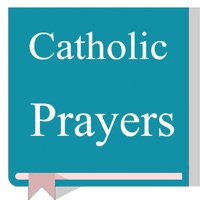
Catholic Prayers and Bible

Elberfelder Heilige Bibel
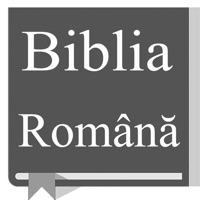
Cornilescu Romanian Bible
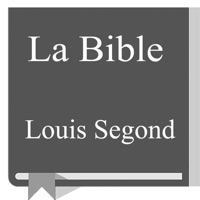
La Bible Louis Segond

Google 翻訳
KnowMe-AIフェイスエディターとクイズ
Papago - AI通訳・翻訳
翻訳 - 今すぐ翻訳
DeepL翻訳
漢字検索
トリセツ-取扱説明書管理アプリ
英語翻訳機-英文翻訳と英語勉強翻訳辞書
漢字辞典 - 手書き漢字検索アプリ
Weblio英語辞書 - 英和辞典 - 和英辞典を多数掲載
Weblio国語辞典 - 辞書や辞典を多数掲載
U-翻訳&辞書-翻訳機
翻訳王- タップde辞書!OCRスキャンアプリ
韓国語翻訳-韓国語写真音声翻訳アプリ
vpn-快喵vpn