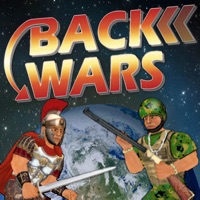
投稿者 投稿者 MDickie Limited
1. You can also blow off steam with fantasy battles between any 2 cultures - and as many warriors as your device can handle! For what it's worth, you can also edit every character in the world - but please note that this game uses up to 1,000 of them that are regularly replaced.
2. When an army travels back in time to rule the world 1,000 years in advance, they get more than they bargained for from their primitive counterparts! Lead the resistance with hundreds of warriors from different cultures all over the world.
3. The main "Campaign" game mode requires you to increase your territory by moving units from one area to any connected one.
4. The game is mostly free to play, but you can upgrade to take control of your experience - choosing which side and how much territory to start with.
5. When controlling a specific character, this game offers either the "Classic" 1-handed control system or "Dual Wield" where each hand is controlled separately.
6. In this game, you can change which member of the team you are controlling at any time by either tapping the health meter or literally pointing to them on the battlefield.
7. By tapping the arrows at the bottom of the screen, you can also activate "Commander" mode where you step back and direct any active member of your team by simply swiping from their location to another.
8. Please note that this is the largest scale game I have made yet, and may require a high-end device to run at 100%.
9. Note that only 50% of the units in a territory will be available to travel - which necessarily makes it harder to invade than it is to defend.
10. Notice that units will also gradually heal over time, so it is a good idea to work with different locations each turn.
11. The population of any inhabited territory may grow after each round, so it is important to control as many as possible.
または、以下のガイドに従ってPCで使用します :
PCのバージョンを選択してください:
ソフトウェアのインストール要件:
直接ダウンロードできます。以下からダウンロード:
これで、インストールしたエミュレータアプリケーションを開き、検索バーを探します。 一度それを見つけたら、 Back Wars を検索バーに入力し、[検索]を押します。 クリック Back Warsアプリケーションアイコン。 のウィンドウ。 Back Wars - Playストアまたはアプリストアのエミュレータアプリケーションにストアが表示されます。 Installボタンを押して、iPhoneまたはAndroidデバイスのように、アプリケーションのダウンロードが開始されます。 今私達はすべて終わった。
「すべてのアプリ」というアイコンが表示されます。
をクリックすると、インストールされているすべてのアプリケーションを含むページが表示されます。
あなたは アイコン。 それをクリックし、アプリケーションの使用を開始します。
ダウンロード Back Wars Mac OSの場合 (Apple)
| ダウンロード | 開発者 | レビュー | 評価 |
|---|---|---|---|
| Free Mac OSの場合 | MDickie Limited | 722 | 3.61 |
ドラゴンクエストけしケシ!
Pikmin Bloom
機動戦士ガンダム U.C. ENGAGE
Collect Em All!
[7R]パチスロANEMONE 交響詩篇エウレカセブン
Rocket League Sideswipe
水の色のパズルを並べ替える
脳トレ:ドロップ・ザ・ナンバー
暇つぶしゲームパズルIQ脳トレ-stop the flow!
グランサガ (Gran Saga)
プロジェクトセカイ カラフルステージ! feat. 初音ミク
にゃんこ大戦争
ロイヤルマッチ (Royal Match)
パズドラバトル
Pokémon GO