
Pubblicato da Pubblicato da Michael Leopold
Controlla app per PC compatibili o alternative
| App | Scarica | la Valutazione | Sviluppatore |
|---|---|---|---|
 Remote Control Remote Control
|
Ottieni app o alternative ↲ | 2 2.50
|
Michael Leopold |
Oppure segui la guida qui sotto per usarla su PC :
Scegli la versione per pc:
Requisiti per l'installazione del software:
Disponibile per il download diretto. Scarica di seguito:
Ora apri l applicazione Emulator che hai installato e cerca la sua barra di ricerca. Una volta trovato, digita Remote Control for Xtrend nella barra di ricerca e premi Cerca. Clicca su Remote Control for Xtrendicona dell applicazione. Una finestra di Remote Control for Xtrend sul Play Store o l app store si aprirà e visualizzerà lo Store nella tua applicazione di emulatore. Ora, premi il pulsante Installa e, come su un iPhone o dispositivo Android, la tua applicazione inizierà il download. Ora abbiamo finito.
Vedrai un icona chiamata "Tutte le app".
Fai clic su di esso e ti porterà in una pagina contenente tutte le tue applicazioni installate.
Dovresti vedere il icona. Fare clic su di esso e iniziare a utilizzare l applicazione.
Ottieni un APK compatibile per PC
| Scarica | Sviluppatore | la Valutazione | Versione corrente |
|---|---|---|---|
| Scarica APK per PC » | Michael Leopold | 2.50 | 1.0.1 |
Scarica Remote Control per Mac OS (Apple)
| Scarica | Sviluppatore | Recensioni | la Valutazione |
|---|---|---|---|
| $0.99 per Mac OS | Michael Leopold | 2 | 2.50 |
Remote Control for Xtrend Control your Xtrend with the genuine looking App! Features: • Zap through all Channels • Show all Bouquets • Change Volume • Switch to Mute • Show EPG, Teletext, Subtitle, Recorded Files, Audio Options • Use Recording, Timeshift and Exit Functions • Switch between TV and Radio • Use long button press functionality • Multi Quick Button Support (opt. Enigma2 addon) • and much more ... How to configure Remote Control for Xtrend? • Go to Settings → Remote Control for Xtrend on your iPhone • Enter IP-Address, Port, Username and Password of your Xtrend • Standard Xtrend Configruration: Web-Interface Port (80), Username (root), Password (dreambox) Which Xtrend devices are supported at the moment? • All devices running Enigma2 w/ installed WebIf Only compatible to iPhone 5/5s/5c und iPhone 6/6 Plus w/ iOS7+ ►►► Please note ◄◄◄ If you encounter any issues, please use the contact function directly out of the app! Thank you!

Remote Control for VU+
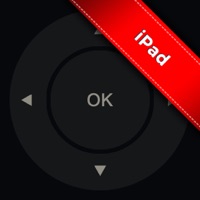
Remote Control for VU+ (iPad Edition)

Call your Darling!

Remote Control for Dreambox

Remote Control for Xtrend

GreenPass Italia
Ufficio Postale
Google Chrome
CieID
Sticker Maker Studio
QR Code - Scanner di Codici
WINDTRE
MyTIM
QR Code & Barcode Scanner
My Vodafone Italia

Google Authenticator
MyFastweb
WTMP
Telepass