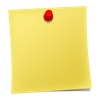
Pubblicato da AntLogic
Controlla app per PC compatibili o alternative
| App | Scarica | la Valutazione | Sviluppatore |
|---|---|---|---|
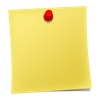 Simple Antnotes Simple Antnotes
|
Ottieni app o alternative ↲ | 0 1
|
AntLogic |
Oppure segui la guida qui sotto per usarla su PC :
Scegli la versione per pc:
Requisiti per l'installazione del software:
Disponibile per il download diretto. Scarica di seguito:
Ora apri l applicazione Emulator che hai installato e cerca la sua barra di ricerca. Una volta trovato, digita Simple Antnotes nella barra di ricerca e premi Cerca. Clicca su Simple Antnotesicona dell applicazione. Una finestra di Simple Antnotes sul Play Store o l app store si aprirà e visualizzerà lo Store nella tua applicazione di emulatore. Ora, premi il pulsante Installa e, come su un iPhone o dispositivo Android, la tua applicazione inizierà il download. Ora abbiamo finito.
Vedrai un icona chiamata "Tutte le app".
Fai clic su di esso e ti porterà in una pagina contenente tutte le tue applicazioni installate.
Dovresti vedere il icona. Fare clic su di esso e iniziare a utilizzare l applicazione.
Ottieni un APK compatibile per PC
| Scarica | Sviluppatore | la Valutazione | Versione corrente |
|---|---|---|---|
| Scarica APK per PC » | AntLogic | 1 | 1.7.0 |
Scarica Simple Antnotes per Mac OS (Apple)
| Scarica | Sviluppatore | Recensioni | la Valutazione |
|---|---|---|---|
| Free per Mac OS | AntLogic | 0 | 1 |
This nice and handy application lives in the menu bar for faster access and has the following features: - customizable background, font and text color - pin note to desktop to make it stay atop of other windows - translucent notes - make new notes by dragging text, images and files to the menu bar icon - drag images and sounds to note contents - automatically hide notes when inactive - quick access via menu bar icon - configurable global shortcuts to create new note or show/hide all notes - integration with services: create new note from any text in any application - snap to screen bounds and other notes - archive with all closed notes - do not lose your information by accidentally closing a note - smart position choosing for different display configurations Visit our site for more information: https://www.antnotes.com/ If you need support, have feature request or any complaints, you are welcome to write us at support@antlogic.com

Gmail - l'email di Google
Google Drive – archiviazione

Google Docs
CamScanner
Microsoft Word
Microsoft Outlook

Google Calendar: organizzati

Presentazioni Google
WeTransfer

Fogli Google
Widgetsmith
HP Smart
Aruba PEC Mobile
Microsoft PowerPoint
Cleanfox - Mail & Spam Cleaner