
Pubblicato da App Holdings
Controlla app per PC compatibili o alternative
| App | Scarica | la Valutazione | Sviluppatore |
|---|---|---|---|
 Block Gun Pixel Wars 3D Block Gun Pixel Wars 3D
|
Ottieni app o alternative ↲ | 966 3.33
|
App Holdings |
Oppure segui la guida qui sotto per usarla su PC :
Scegli la versione per pc:
Requisiti per l'installazione del software:
Disponibile per il download diretto. Scarica di seguito:
Ora apri l applicazione Emulator che hai installato e cerca la sua barra di ricerca. Una volta trovato, digita Block Gun Pixel Wars 3D: Team Strike nella barra di ricerca e premi Cerca. Clicca su Block Gun Pixel Wars 3D: Team Strikeicona dell applicazione. Una finestra di Block Gun Pixel Wars 3D: Team Strike sul Play Store o l app store si aprirà e visualizzerà lo Store nella tua applicazione di emulatore. Ora, premi il pulsante Installa e, come su un iPhone o dispositivo Android, la tua applicazione inizierà il download. Ora abbiamo finito.
Vedrai un icona chiamata "Tutte le app".
Fai clic su di esso e ti porterà in una pagina contenente tutte le tue applicazioni installate.
Dovresti vedere il icona. Fare clic su di esso e iniziare a utilizzare l applicazione.
Ottieni un APK compatibile per PC
| Scarica | Sviluppatore | la Valutazione | Versione corrente |
|---|---|---|---|
| Scarica APK per PC » | App Holdings | 3.33 | 1.4.3 |
Scarica Block Gun Pixel Wars 3D per Mac OS (Apple)
| Scarica | Sviluppatore | Recensioni | la Valutazione |
|---|---|---|---|
| Free per Mac OS | App Holdings | 966 | 3.33 |
EPIC ONLINE BATTLES! CHALLENGING CAMPAIGN! AWESOME MAPS! KILLER WEAPONS! Like fun first person shooter games with colorful block world style graphics and tight controls? Want to cleanse the world of terrorist scum and blast friends in furious death matches online!? *** AWESOME CAMPAIGN *** As the top agent of the elite Ghost Ops team, you find yourself faced with multiple dangerous missions. Infiltrate terrorist bases! Accomplish the objective or test your steel in Endless Mode! Protect yourself and the world with your wits, quick reflexes and any weapon you can find! The fate of the world rests on your shoulders! Collect blocks and use them to craft upgrades and forge new weapons! These upgrades will give you a leg up on your enemy! *** WORLDWIDE MULTIPLAYER *** Choose your skin! Upgrade your weapons! Defeat old and new friends in worldwide multiplayer death matches! Use you quick reflexes, explode your foe into blocks collect the blocks and redeem them for upgrades!! *** THE COOLEST WEAPONS *** Collect blocks and level up! Upgrade your standard issue automatic weapon or unlock the RPG! Take out foes with one shot using the coveted Golden Gun or torch a group with the Flame Thrower! Earn new skins and show you style on the Battlefield! More Content and Modes Coming soon!!
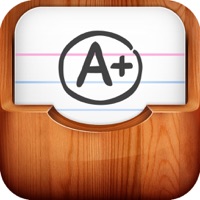
A+ FlashCards Free

Women Home Fitness Lite – Daily Bodyweight Workouts.

Ghost Detector Tool - Free EVP, EMF, and Tracking Tool

Song-Writer: Write Note Lyrics

I'ma Unicorn - Amazing Glitter Rainbow Sticker Camera!
Rocket League Sideswipe
Count Masters: Giochi di corsa
Multi Maze 3D
Clash Royale
Paper Fold
Subway Surfers
Project Makeover
8 Ball Pool™
Magic Tiles 3: Piano Game
Tigerball
Stumble Guys
Beatstar
Buona Pizza, Grande Pizza
Score! Hero 2022
Zen Match - Relaxing Puzzle