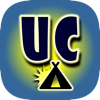
Pubblicato da William Modesitt
1. It is based on data from the web-based Ultimate US Public Campground Project Included are US Forest Service, Bureau of Land Management, National Park Service, Fish & Wildlife Service, Bureau of Reclamation, Corps of Engineers, Pacific Crest Trail, state parks and other state facilities, county and regional parks, municipal parks, utility company facilities, Indian reservations, military, Tennessee Valley Authority, non-profit (museums and conservation groups) and a handful of miscellaneous locations.
2. Clicking on a campground location on the map shows available information about each location such as total number of camp sites, number of RV sites, number of electric hookups, whether there are showers and/or an RV dump station, fees, nearest town, phone number, elevation, web site and more.
3. In this app you will find campgrounds ranging from full-service locations at state parks and Corps of Engineers parks to remote boondocking and back-packing locations with no facilities or services.
4. In an effort to continually improve the accuracy of the data, users are encouraged to use the feedback function on the Ultimate Campgrounds web site or the email function within the app to submit corrections, additions and suggestions.
5. The Ultimate Campground Project app shows publicly-owned, non-commercial campgrounds across the entire United States, including Hawaii and Alaska.
6. Note that this app does NOT contain information on commercial campgrounds such as KOAs.
7. Military campgrounds are included because they are government-owned, but in most cases their use is limited to active-duty and retired military personnel.
8. Easily search the Internet for more info on each location as well as download public Flickr images that are geotagged as near the location.
9. NOTE THAT THIS APP DOES *NOT* INCLUDE PRIVATE/COMMERCIAL CAMPGROUNDS, ONLY PUBLIC.
10. This app is intended for everyone regardless of their camping interests - it can be filtered by the facility owner, such as Forest Service or county.
11. Mark locations as your "favorite." Get driving directions to the campground.
Controlla app per PC compatibili o alternative
| App | Scarica | la Valutazione | Sviluppatore |
|---|---|---|---|
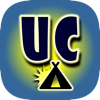 Ultimate Campground Project Ultimate Campground Project
|
Ottieni app o alternative ↲ | 0 1
|
William Modesitt |
Oppure segui la guida qui sotto per usarla su PC :
Scegli la versione per pc:
Requisiti per l'installazione del software:
Disponibile per il download diretto. Scarica di seguito:
Ora apri l applicazione Emulator che hai installato e cerca la sua barra di ricerca. Una volta trovato, digita Ultimate Campground Project nella barra di ricerca e premi Cerca. Clicca su Ultimate Campground Projecticona dell applicazione. Una finestra di Ultimate Campground Project sul Play Store o l app store si aprirà e visualizzerà lo Store nella tua applicazione di emulatore. Ora, premi il pulsante Installa e, come su un iPhone o dispositivo Android, la tua applicazione inizierà il download. Ora abbiamo finito.
Vedrai un icona chiamata "Tutte le app".
Fai clic su di esso e ti porterà in una pagina contenente tutte le tue applicazioni installate.
Dovresti vedere il icona. Fare clic su di esso e iniziare a utilizzare l applicazione.
Ottieni un APK compatibile per PC
| Scarica | Sviluppatore | la Valutazione | Versione corrente |
|---|---|---|---|
| Scarica APK per PC » | William Modesitt | 1 | 2.5.95 |
Scarica Ultimate Campground Project per Mac OS (Apple)
| Scarica | Sviluppatore | Recensioni | la Valutazione |
|---|---|---|---|
| $2.99 per Mac OS | William Modesitt | 0 | 1 |

Boondocking

Hot & Thermal Springs

Truck & RV Fuel Stations

Offbeat Attractions

USFS & BLM Campgrounds
Booking.com Offerte di viaggio

Google Earth
Ryanair
Trenitalia
Uber
Trainline: orari treni e altro
Airbnb
eDreams: Offerte Voli Low Cost
Wizz Air
Italo Treno
Skyscanner – viaggi low cost
FREE NOW (mytaxi)
Tripadvisor: prenota viaggi
ITA Airways
Omio: App treni, bus e voli