
Pubblicato da Goodsol Development Inc.
1. The games are Aces and Kings*, Aces Up, Acquaintance*, Agnes Bernauer, Alaska*, Antares*, Auld Lang Syne, Australian Patience*, Baker's Dozen, Baker's Game, Beleaguered Castle, Black Hole, Busy Aces, Calculation, Canfield, Clover Leaf*, Crazy Quilt, Cruel, Demons and Thieves*, Deuces, Double FreeCell, Double Klondike, Double Pyramid, Duke, Dutchess, Eagle Wing, EastHaven, Eight by Eight, Eight Off, Empress of Italy*, Fan, Fifteen Puzzle*, Fifteen Rush*, Five Piles, Flower Garden, ForeCell, Fortune's Favor, Forty Thieves, Four Seasons, Fours Up*, Fourteen Out, Free Fan*, FreeCell, Gaps, Gargantua, Gold Rush*, Golf, Great Wheel, Hypotenuse*, Indian Patience, Interchange, Josephine, King Albert, King Tut, Klondike, La Belle Lucie, Lady Jane*, Miss Milligan, Montana, Mount Olympus, Nestor, Number Ten, Osmosis, Patient Pairs, Penguin, Penta*, Perpetual Motion, Perseverance, Putt Putt, Pyramid...
2. Helena, Storehouse, Strategy, Tarantella*, Terrace, Thieves of Egypt*, Thirteens, Three Shuffles and a Draw, Three's Company*, Triple Klondike, Vertical, Virginia Reel, Will o the Wisp, and Yukon.
3. Goodsol Solitaire 101 is easy to play - just drag the cards or tap them to move them quickly.
4. Goodsol Solitaire 101 is a solitaire game collection with 101 regular games and 34 bonus games, for a total of 135 different solitaire games.
5. Our beautiful cards are designed to look like real cards but be easy to see.
6. The AutoPlay/QuickMove option can automatically play cards to the foundations for you.
7. It automatically saves your games when you leave and you can continue playing when you return.
8. Pinch to make the cards smaller or spread to make them bigger.
9. Tap and hold on a pile to get more information about what cards can be played there.
10. It automatically adjusts card size for portrait or landscape.
11. Undo any move or all your moves.
Controlla app per PC compatibili o alternative
| App | Scarica | la Valutazione | Sviluppatore |
|---|---|---|---|
 Goodsol Solitaire 101 Goodsol Solitaire 101
|
Ottieni app o alternative ↲ | 4 5.00
|
Goodsol Development Inc. |
Oppure segui la guida qui sotto per usarla su PC :
Scegli la versione per pc:
Requisiti per l'installazione del software:
Disponibile per il download diretto. Scarica di seguito:
Ora apri l applicazione Emulator che hai installato e cerca la sua barra di ricerca. Una volta trovato, digita Goodsol Solitaire 101 nella barra di ricerca e premi Cerca. Clicca su Goodsol Solitaire 101icona dell applicazione. Una finestra di Goodsol Solitaire 101 sul Play Store o l app store si aprirà e visualizzerà lo Store nella tua applicazione di emulatore. Ora, premi il pulsante Installa e, come su un iPhone o dispositivo Android, la tua applicazione inizierà il download. Ora abbiamo finito.
Vedrai un icona chiamata "Tutte le app".
Fai clic su di esso e ti porterà in una pagina contenente tutte le tue applicazioni installate.
Dovresti vedere il icona. Fare clic su di esso e iniziare a utilizzare l applicazione.
Ottieni un APK compatibile per PC
| Scarica | Sviluppatore | la Valutazione | Versione corrente |
|---|---|---|---|
| Scarica APK per PC » | Goodsol Development Inc. | 5.00 | 1.60 |
Scarica Goodsol Solitaire 101 per Mac OS (Apple)
| Scarica | Sviluppatore | Recensioni | la Valutazione |
|---|---|---|---|
| $4.99 per Mac OS | Goodsol Development Inc. | 4 | 5.00 |
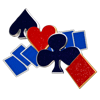
Pretty Good Solitaire

Most Popular Solitaire

Goodsol Solitaire 101

FreeCell Plus

Goodsol FreeCell Plus
Rocket League Sideswipe
Count Masters: Giochi di corsa
Multi Maze 3D
Clash Royale
Paper Fold
Subway Surfers
Project Makeover
8 Ball Pool™
Magic Tiles 3: Piano Game
Tigerball
Stumble Guys
Beatstar
Buona Pizza, Grande Pizza
Score! Hero 2022
Zen Match - Relaxing Puzzle