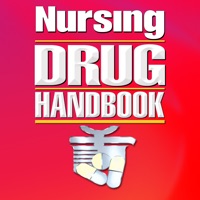
Pubblicato da Wolters Kluwer Health
1. Your InApp subscription to the Nursing Drug Handbook app provides 12 months of continuous access to all drugs in the app, including quarterly updates featuring drugs newly approved by the FDA and weekly updates covering new Indications and Dosages, Black Box Warnings, Alerts, and other critical clinical information.
2. Based on content from the best-selling Nursing2017 Drug Handbook, the Nursing Drug Handbook App is meticulously reviewed by pharmacists and nurses and updated weekly to provide the most current, relevant information that practicing nurses and students need to know to administer medications safely in any healthcare setting.
3. Download the 103 free sample generic and brand-name drug entries and you’ll quickly discover that the Nursing Drug Handbook App is easy to use and includes all of the safety information you need to provide top-level care for your patients.
4. Always up-to-date, the Nursing Drug Handbook App emphasizes nursing and safety aspects of drug administration and ensures that you’re fully informed of the newest approved drugs, approved and off-label uses for drugs, overdose signs & symptoms, and drug warnings.
5. Note: Users running multiple accounts on a single Tablet must install and access the Nursing Drug Handbook app from the Owner account.
6. To get full access to all 1,200 generic and 2,300 brand-name entries, just complete the InApp purchase (details below).
7. • Easy-to-use tools (Notes, Favorites) to create your own customized drug database.
8. You can manage your subscription preferences in your iTunes Account Settings after purchase.
9. Your subscription will automatically renew, until canceled, for $24.99 unless auto-renew is turned off at least 24-hours before the end of your current period.
10. No cancellation of the current subscription is allowed during the active subscription period.
11. Your payment of $24.99 will be charged to your iTunes Account upon confirmation of purchase.
Controlla app per PC compatibili o alternative
| App | Scarica | la Valutazione | Sviluppatore |
|---|---|---|---|
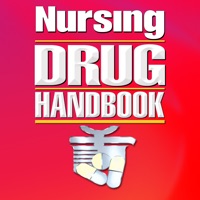 Nursing Drug Handbook Nursing Drug Handbook
|
Ottieni app o alternative ↲ | 144 2.08
|
Wolters Kluwer Health |
Oppure segui la guida qui sotto per usarla su PC :
Scegli la versione per pc:
Requisiti per l'installazione del software:
Disponibile per il download diretto. Scarica di seguito:
Ora apri l applicazione Emulator che hai installato e cerca la sua barra di ricerca. Una volta trovato, digita Nursing Drug Handbook nella barra di ricerca e premi Cerca. Clicca su Nursing Drug Handbookicona dell applicazione. Una finestra di Nursing Drug Handbook sul Play Store o l app store si aprirà e visualizzerà lo Store nella tua applicazione di emulatore. Ora, premi il pulsante Installa e, come su un iPhone o dispositivo Android, la tua applicazione inizierà il download. Ora abbiamo finito.
Vedrai un icona chiamata "Tutte le app".
Fai clic su di esso e ti porterà in una pagina contenente tutte le tue applicazioni installate.
Dovresti vedere il icona. Fare clic su di esso e iniziare a utilizzare l applicazione.
Ottieni un APK compatibile per PC
| Scarica | Sviluppatore | la Valutazione | Versione corrente |
|---|---|---|---|
| Scarica APK per PC » | Wolters Kluwer Health | 2.08 | 4.2.2 |
Scarica Nursing Drug Handbook per Mac OS (Apple)
| Scarica | Sviluppatore | Recensioni | la Valutazione |
|---|---|---|---|
| Free per Mac OS | Wolters Kluwer Health | 144 | 2.08 |
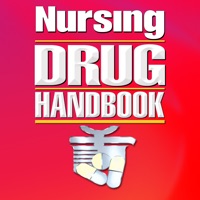
Nursing Drug Handbook

Lippincott’s Surgical Review Library
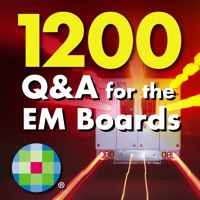
1200 Questions to Help You Pass the Emergency Medicine Boards

Lippincott Procedures

Lippincott Nursing Advisor
VerificaC19
Immuni
e-Covid SINFONIA
MioDottore: Prenota una visita
Termometro - misura febbre
GreenPass
SaluteLazio
Gravidanza +
Sanità km zero Ricette
iMamma • Gravidanza e Bambino
Toscana Salute

Coccole Pampers - Pannolini
SHOP FARMACIA
Covid19Verify
Synlab