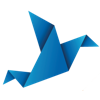
Pubblicato da DW:design
Controlla app per PC compatibili o alternative
| App | Scarica | la Valutazione | Sviluppatore |
|---|---|---|---|
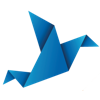 Tweetings Tweetings
|
Ottieni app o alternative ↲ | 0 1
|
DW:design |
Oppure segui la guida qui sotto per usarla su PC :
Scegli la versione per pc:
Requisiti per l'installazione del software:
Disponibile per il download diretto. Scarica di seguito:
Ora apri l applicazione Emulator che hai installato e cerca la sua barra di ricerca. Una volta trovato, digita Tweetings for Twitter nella barra di ricerca e premi Cerca. Clicca su Tweetings for Twittericona dell applicazione. Una finestra di Tweetings for Twitter sul Play Store o l app store si aprirà e visualizzerà lo Store nella tua applicazione di emulatore. Ora, premi il pulsante Installa e, come su un iPhone o dispositivo Android, la tua applicazione inizierà il download. Ora abbiamo finito.
Vedrai un icona chiamata "Tutte le app".
Fai clic su di esso e ti porterà in una pagina contenente tutte le tue applicazioni installate.
Dovresti vedere il icona. Fare clic su di esso e iniziare a utilizzare l applicazione.
Ottieni un APK compatibile per PC
| Scarica | Sviluppatore | la Valutazione | Versione corrente |
|---|---|---|---|
| Scarica APK per PC » | DW:design | 1 | 3.0.0 |
Scarica Tweetings per Mac OS (Apple)
| Scarica | Sviluppatore | Recensioni | la Valutazione |
|---|---|---|---|
| $2.99 per Mac OS | DW:design | 0 | 1 |
Tweetings is a Twitter client for Mac OS X with an extensive feature list including lists, exclusion filters, TwitLonger, GeoLocation and syncs your timeline with your iPhone or iPad! Follow your friends tweets, share your photos, view conversations and keep your followers up to date. Some of the key features ------------------------ Timelines: - Live, real-time, updates to your home timeline, mentions and direct messages - Display any user's tweets, mentions and favourites - Conversation view - Gap detection - View twitter lists - Sync timelines across other devices using Tweetings - Inline image display - Exclusion filters - Filter Tweets by keywords or screen names - See who retweeted you are who you retweeted - View your sent tweets - View the mentions on any user - Auto refreshing timeline - Unread badge on dock icon - Highlights: never miss a tweet matching a word or phrase - Read it later and instapaper support for links - Open links in the background so you don't lose your place in your timeline Posting: - Customisable ReTweet format including new style Twitter ReTweet - Upload pictures with support for Pic.Twitter, Twitpic, yFrog, Twitgoo, MobyPicture, TweetPhoto, Posterous and more - Upload video - GeoLocation support at Tweet level - TwitLonger support when 140 characters just isn't enough - Shorten URLs with bit.ly, tinyurl, is.gd and more - Schedule tweets within a 15 minute period - Post to Facebook - #nowplaying from iTunes Customisation: - Multiple accounts - Sound notifications - Growl notifications - Status bar icon - Customisable font size - Bookmarklet support - Global shortcut keys - Auto-refresh timer customisation Searching: - Search twitter - Save searches
WhatsApp Messenger
Telegram Messenger
Messenger
Discord - Parla e chatta
Pi Network
Tellonym: Honest Q&A, Feedback
Skype per iPhone
Life360: Trova Famiglia, Amici
Azar: Chat video e trova amici
Reports+ per Instagram
WatchChat 2: for WhatsApp
Pandalive - Video Chat
Gossipgram IG Followers Track

Google Duo