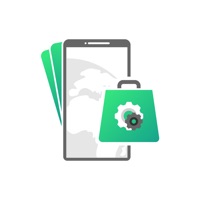
Pubblicato da Pubblicato da INNOAPPS FZCO
1. وقد قامت مؤسسة عالم المرسل والمستقبل مؤخرا بالاستثمار الفعّال في التحول التقني لمواكبة رؤية المملكة 2030 فأنشأت المتجر الالكتروني (Almursel.store) وذلك لدعم المبيعات وايصال المنتجات و الخدمات إلى جميع عملائنا على مستوى المملكة.
2. بدأت مؤسسة عالم المرسل والمستقبل العمل في عام 1996م مع بداية تشغيل خدمات GSM في المملكة، وقد استطاعت أن تحتل مركز قيادي في هذا المجال خلال فترة زمنية قصيرة، حيث حققت المؤسسة قفزة عالية في المبيعات والتسويق وإنشاء شبكة دعم لخدمة العملاء.
3. كما تكرّس مؤسسة عالم المرسل والمستقبل جهودها نحو تحقيق أهدافها التي تمكّنها من الحصول على حصة أكبر ضمن سوق الاتصالات في المملكة، والذي يعد من أسرع الأسواق نمواً في مجال الإلكترونيات و الاتصالات في الشرق الأوسط.
4. The Sender and Future World Foundation has recently invested effectively in the technological transformation to keep up with the Kingdom’s Vision 2030 and established the e-shop (Almursel.store) to support sales and deliver products and services to all our customers across the Kingdom.
5. The Sender and Future World Foundation is dedicated to achieving its goals that will enable it to gain a greater share in the telecom market in the Kingdom, which is one of the fastest growing markets for electronics and communications in the Middle East.
6. ايصال المنتجات والخدمات إلى عملائنا حيثما كانوا من خلال المتجر الالكتروني.
7. Sender & Future World started its operations in 1996 with the start of GSM services in the Kingdom.
8. Deliver products and services to our customers wherever they are through our online store.
9. الارتقاء بسبل التواصل الالكتروني بين كافة الفروع وعملائنا الكرام.
10. Upgrading the means of electronic communication between all branches and our valued customers.
Controlla app per PC compatibili o alternative
| App | Scarica | la Valutazione | Sviluppatore |
|---|---|---|---|
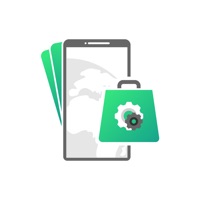 المرسل المرسل
|
Ottieni app o alternative ↲ | 3 5.00
|
INNOAPPS FZCO |
Oppure segui la guida qui sotto per usarla su PC :
Scegli la versione per pc:
Requisiti per l'installazione del software:
Disponibile per il download diretto. Scarica di seguito:
Ora apri l applicazione Emulator che hai installato e cerca la sua barra di ricerca. Una volta trovato, digita المرسل nella barra di ricerca e premi Cerca. Clicca su المرسلicona dell applicazione. Una finestra di المرسل sul Play Store o l app store si aprirà e visualizzerà lo Store nella tua applicazione di emulatore. Ora, premi il pulsante Installa e, come su un iPhone o dispositivo Android, la tua applicazione inizierà il download. Ora abbiamo finito.
Vedrai un icona chiamata "Tutte le app".
Fai clic su di esso e ti porterà in una pagina contenente tutte le tue applicazioni installate.
Dovresti vedere il icona. Fare clic su di esso e iniziare a utilizzare l applicazione.
Ottieni un APK compatibile per PC
| Scarica | Sviluppatore | la Valutazione | Versione corrente |
|---|---|---|---|
| Scarica APK per PC » | INNOAPPS FZCO | 5.00 | 1.0.5 |
Scarica المرسل per Mac OS (Apple)
| Scarica | Sviluppatore | Recensioni | la Valutazione |
|---|---|---|---|
| Free per Mac OS | INNOAPPS FZCO | 3 | 5.00 |
Amazon Mobile
Vinted: moda di seconda mano
Zalando moda e acquisti online
Stocard - Carte Fedeltà
SHEIN - Moda e shopping
Nike - Abbigliamento sportivo
Vestiaire Collective
ZARA
FARFETCH: scopri la moda lusso
Zalando Privé - Outlet moda
StockX - Compra e Vendi
eBay: moda, tech, auto e moto
AliExpress Shopping App
H&M - amiamo la moda
Douglas - Profumerie