
Pubblicato da Farouk Elsayed
1. Welcome to the enchanting world of Nursery Rhymes CKN, where Calvin and Kaison, the dynamic duo from CKN Toys, invite you on a musical journey like never before! Our app stands out with a unique and groundbreaking feature – we've harnessed the power of OpenAI's ChatGPT and Whisper to display real-time subtitles and lyrics, making learning and singing along an engaging experience for your little ones.
2. **Calvin & Kaison's Charm:** Immerse your child in the world of Calvin and Kaison, where everyday adventures, toy reviews, and superhero antics come to life.
3. **Exciting Videos Integration:** Explore a curated collection of exciting videos featuring CKN Toys' biggest adventures, from unboxing giant surprise eggs to thrilling superhero playtime.
4. **Child-Friendly Lyrics with OpenAI Integration:** Our app stands out by integrating OpenAI's advanced technology to provide accurate and child-friendly lyrics in real time.
5. **Diverse Content:** From Fireman Sam's toy collection to the Marvel Avengers' superhero fun, the app offers a variety of entertaining and educational content that sparks creativity and imagination.
6. **Easy Navigation:** The app is designed with young users in mind, offering a user-friendly interface that allows children to navigate and explore the content independently.
7. The lyrics are beautifully displayed, enhancing the learning experience and making it easy for children to sing along.
8. Your child can enjoy the app and watch their favorite moments on the go.
9. Their contagious positivity is sure to bring smiles to kids of all ages.
10. **Privacy and Safety:** We prioritize your child's safety.
11. Our app follows a strict privacy policy, ensuring a secure and protected environment for young users.
Controlla app per PC compatibili o alternative
| App | Scarica | la Valutazione | Sviluppatore |
|---|---|---|---|
 Nursery Rhymes CKN Nursery Rhymes CKN
|
Ottieni app o alternative ↲ | 51 4.22
|
Farouk Elsayed |
Oppure segui la guida qui sotto per usarla su PC :
Scegli la versione per pc:
Requisiti per l'installazione del software:
Disponibile per il download diretto. Scarica di seguito:
Ora apri l applicazione Emulator che hai installato e cerca la sua barra di ricerca. Una volta trovato, digita Nursery Rhymes CKN nella barra di ricerca e premi Cerca. Clicca su Nursery Rhymes CKNicona dell applicazione. Una finestra di Nursery Rhymes CKN sul Play Store o l app store si aprirà e visualizzerà lo Store nella tua applicazione di emulatore. Ora, premi il pulsante Installa e, come su un iPhone o dispositivo Android, la tua applicazione inizierà il download. Ora abbiamo finito.
Vedrai un icona chiamata "Tutte le app".
Fai clic su di esso e ti porterà in una pagina contenente tutte le tue applicazioni installate.
Dovresti vedere il icona. Fare clic su di esso e iniziare a utilizzare l applicazione.
Ottieni un APK compatibile per PC
| Scarica | Sviluppatore | la Valutazione | Versione corrente |
|---|---|---|---|
| Scarica APK per PC » | Farouk Elsayed | 4.22 | 4.0 |
Scarica Nursery Rhymes CKN per Mac OS (Apple)
| Scarica | Sviluppatore | Recensioni | la Valutazione |
|---|---|---|---|
| Free per Mac OS | Farouk Elsayed | 51 | 4.22 |

أخبار حساب المواطن

ادريس ابكر القران الكريم

مولانا كورتش القران الكريم
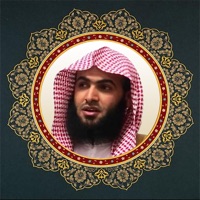
سلمان العتيبى القران الكريم

Nursery Rhymes CKN
Dolomiti Superski
Diretta FlashScore
DAZN: Diretta Calcio e Sport
SNAI SPORT SCOMMESSE
Tuttocampo
OneFootball Notizie di Calcio
Scommesse Sisal Matchpoint
Eurobet Scommesse Sportive
GoldBet Scommesse Sportive
Leghe Fantacalcio® Serie A TIM
FUT 22 Draft, Builder - FUTBIN
Tutto il Calcio 2021/2022
SofaScore - diretta risultati
Better: Scommesse Sportive

Football TV - Latest Highlights and Goal 2016 2017