
Dikirim oleh Egate IT Solutions Pvt Ltd
1. Get street view & other features such as location details, Place finder, Route Finder, Street view, & more instantly with with a single tap using Amazing street view.
2. Current location displays the selected point address details with co ordinates.
3. Search Places such as London, Paris, Rome, Sydney... & have a look at the streets around such places.
4. Bookmark the places you have visited or liked & store them for future reference.
5. Continuous use of GPS will reduce battery drastically.
6. Tap anywhere on the map & pick the option from pop up menu.
Periksa Aplikasi atau Alternatif PC yang kompatibel
| App | Unduh | Peringkat | Diterbitkan oleh |
|---|---|---|---|
 Streets View Streets View
|
Dapatkan Aplikasi atau Alternatif ↲ | 3 1.00
|
Egate IT Solutions Pvt Ltd |
Atau ikuti panduan di bawah ini untuk digunakan pada PC :
Pilih versi PC Anda:
Persyaratan Instalasi Perangkat Lunak:
Tersedia untuk diunduh langsung. Unduh di bawah:
Sekarang, buka aplikasi Emulator yang telah Anda instal dan cari bilah pencariannya. Setelah Anda menemukannya, ketik Streets View - Global Street Live di bilah pencarian dan tekan Cari. Klik Streets View - Global Street Liveikon aplikasi. Jendela Streets View - Global Street Live di Play Store atau toko aplikasi akan terbuka dan itu akan menampilkan Toko di aplikasi emulator Anda. Sekarang, tekan tombol Install dan seperti pada perangkat iPhone atau Android, aplikasi Anda akan mulai mengunduh. Sekarang kita semua sudah selesai.
Anda akan melihat ikon yang disebut "Semua Aplikasi".
Klik dan akan membawa Anda ke halaman yang berisi semua aplikasi yang Anda pasang.
Anda harus melihat ikon. Klik dan mulai gunakan aplikasi.
Dapatkan APK yang Kompatibel untuk PC
| Unduh | Diterbitkan oleh | Peringkat | Versi sekarang |
|---|---|---|---|
| Unduh APK untuk PC » | Egate IT Solutions Pvt Ltd | 1.00 | 6.1 |
Unduh Streets View untuk Mac OS (Apple)
| Unduh | Diterbitkan oleh | Ulasan | Peringkat |
|---|---|---|---|
| $1.99 untuk Mac OS | Egate IT Solutions Pvt Ltd | 3 | 1.00 |
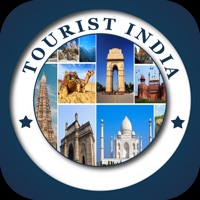
Tourist India - Explore India

Height - Weight

Streets Now Live HD Camera & Map
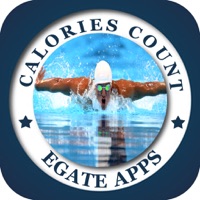
Calorie Chart

Vitamins - Minerals
Gojek
Traveloka Lifestyle Superapp
maxim — order taxi & delivery
tiket.com - Hotels & Flights
Agoda - Best Travel Deals
KAI Access
Grab Driver
RedDoorz - Hotel Booking App
OYO: Search & Book Hotel Rooms
inDriver: Better than a taxi
Pegipegi Hotel Flight Train
Booking.com Travel Deals
MyBluebird Taxi
Airbnb
Travelio - Apartments & Villas