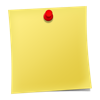
Dikirim oleh AntLogic
Periksa Aplikasi atau Alternatif PC yang kompatibel
| App | Unduh | Peringkat | Diterbitkan oleh |
|---|---|---|---|
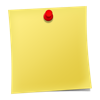 Antnotes Antnotes
|
Dapatkan Aplikasi atau Alternatif ↲ | 0 1
|
AntLogic |
Atau ikuti panduan di bawah ini untuk digunakan pada PC :
Pilih versi PC Anda:
Persyaratan Instalasi Perangkat Lunak:
Tersedia untuk diunduh langsung. Unduh di bawah:
Sekarang, buka aplikasi Emulator yang telah Anda instal dan cari bilah pencariannya. Setelah Anda menemukannya, ketik Antnotes di bilah pencarian dan tekan Cari. Klik Antnotesikon aplikasi. Jendela Antnotes di Play Store atau toko aplikasi akan terbuka dan itu akan menampilkan Toko di aplikasi emulator Anda. Sekarang, tekan tombol Install dan seperti pada perangkat iPhone atau Android, aplikasi Anda akan mulai mengunduh. Sekarang kita semua sudah selesai.
Anda akan melihat ikon yang disebut "Semua Aplikasi".
Klik dan akan membawa Anda ke halaman yang berisi semua aplikasi yang Anda pasang.
Anda harus melihat ikon. Klik dan mulai gunakan aplikasi.
Dapatkan APK yang Kompatibel untuk PC
| Unduh | Diterbitkan oleh | Peringkat | Versi sekarang |
|---|---|---|---|
| Unduh APK untuk PC » | AntLogic | 1 | 1.7.0 |
Unduh Antnotes untuk Mac OS (Apple)
| Unduh | Diterbitkan oleh | Ulasan | Peringkat |
|---|---|---|---|
| $2.99 untuk Mac OS | AntLogic | 0 | 1 |
This nice and handy application lives in the menu bar for faster access and has the following features: - customizable background, font and text color - snap to screen bounds and other notes - translucent notes - attach note to any application so it will be shown when this application is activated/hidden - automatically hide notes when inactive - pin note to desktop to make it stay atop of other windows - quick access via the menu bar icon - make new notes by dragging text, images, files to menu bar icon - integration with services: create new note from any text in any application - drag images and sounds to note contents - configurable global shortcuts to create new note or show/hide all notes - resizable - archive with all closed notes - do not lose your information by accidentally closing a note - smart position choosing for different display configurations Visit our site for more information: https://www.antnotes.com/ If you need support, have feature request or any complaints, you are welcome to write us at support@antlogic.com

Gmail - Email by Google
Google Drive – online backup
SHAREit - Connect & Transfer
CamScanner: PDF Scanner App
Turbo VPN Private Browser
WPS Office
TeraBox: 1024GB Cloud Storage
Microsoft Word

Google Sheets

Google Docs: Sync, Edit, Share
VPN Proxy Master - Unlimited
Microsoft Excel
Safe VPN: Secure Browsing
Widgetsmith
Documents - Media File Manager