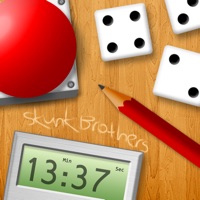
Dikirim oleh Skunk Brothers GmbH
Periksa Aplikasi atau Alternatif PC yang kompatibel
| App | Unduh | Peringkat | Diterbitkan oleh |
|---|---|---|---|
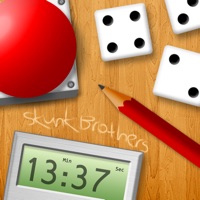 Board Game Tools Board Game Tools
|
Dapatkan Aplikasi atau Alternatif ↲ | 19 3.84
|
Skunk Brothers GmbH |
Atau ikuti panduan di bawah ini untuk digunakan pada PC :
Pilih versi PC Anda:
Persyaratan Instalasi Perangkat Lunak:
Tersedia untuk diunduh langsung. Unduh di bawah:
Sekarang, buka aplikasi Emulator yang telah Anda instal dan cari bilah pencariannya. Setelah Anda menemukannya, ketik Board Game Tools di bilah pencarian dan tekan Cari. Klik Board Game Toolsikon aplikasi. Jendela Board Game Tools di Play Store atau toko aplikasi akan terbuka dan itu akan menampilkan Toko di aplikasi emulator Anda. Sekarang, tekan tombol Install dan seperti pada perangkat iPhone atau Android, aplikasi Anda akan mulai mengunduh. Sekarang kita semua sudah selesai.
Anda akan melihat ikon yang disebut "Semua Aplikasi".
Klik dan akan membawa Anda ke halaman yang berisi semua aplikasi yang Anda pasang.
Anda harus melihat ikon. Klik dan mulai gunakan aplikasi.
Dapatkan APK yang Kompatibel untuk PC
| Unduh | Diterbitkan oleh | Peringkat | Versi sekarang |
|---|---|---|---|
| Unduh APK untuk PC » | Skunk Brothers GmbH | 3.84 | 1.4.1 |
Unduh Board Game Tools untuk Mac OS (Apple)
| Unduh | Diterbitkan oleh | Ulasan | Peringkat |
|---|---|---|---|
| Free untuk Mac OS | Skunk Brothers GmbH | 19 | 3.84 |
Are you missing some dices? Have you lost your hourglass? No paper or pencil around to note your scores? Is your voice already hoarse from imitating the buzzer? Are you too distracted to keep track who is having the next turn? Don't worry! Board Game Tools is the all-in-one application for playing your favorite board games! Features: ⇒ Score chart for as many player as you like ⇒ Dice roller (up to 6 dice, each one is lockable) ⇒ Timer with different alarms ⇒ The only app, that shows who is having the next turn ⇒ Overall game/round time indicator ⇒ Buzzer ⇒ HD Retina Graphics for iPhone 4 & the new iPad ⇒ 2 Apps in 1: Universal App for iPhone AND iPad ⇒ Supports multitasking (>iOS 4.0) ⇒ Available languages: English, Deutsch, Français, Español, Italiano, Nederlands, 中文 Important: If you can't hear anything on your device, please make sure, you turned up the ringtone volume and enabled application sounds in the iPhone settings menu. --------- Make sure to leave a comment with ideas and wishes for future versions in your review! Visit our homepage: http://www.skunkbrothers.com Follow us on Twitter: http://www.twitter.com/SkunkBrothers
Google Chrome

MyTelkomsel
Getcontact
Sticker.ly - Sticker Maker
myXL–Cek Kuota & Beli Paket XL
myIM3
Digital Korlantas POLRI
MySmartfren
Opera Browser: Fast & Private
Loklok-Huge amounts of videos
U Browser - Private Browser
Fonts Art: Keyboard for iPhone
Browser - Fast & Secure
Truecaller: Block spam calls