
Dikirim oleh SELVAS AI Inc.
1. The complete New Ace English-Korean Dictionary • published by Kumsung Publishing, one of the Korea's leading dictionary makers • 310,000 words, meanings and examples • Thousands of notes on grammar and ways to use words • No internet connection needed.
2. • With the Korean-English dictionary, you can quickly search a word by typing the initial consonants of the Korean alphabet.
3. • When you enter a word to search, relevant sentence idioms and phrasal verbs are searched for and spelling is checked automatically.
4. • The spell check function corrects typos - if you are unsure of the spelling or mis-type a word, a list of similar words is offered.
5. • If you search for a verb in the English-Korean dictionary, the infinitive is always found whether it's in the present, past, past participle, or future perfect.
6. • Wildcard search: enter “?” or “*” in place of a letter when you are unsure of the spelling (e.g., “man*ver” retrieves the word “maneuver”).
7. • Multiple types of searches are available in a single search window without the need to select a search mode.
8. • Two way English-Korean dictionary suited to learners of both English and Korean.
9. • Search not only for words, but for phrases or examples.
10. • links to Google so that you can search for more information on a particular word.
11. *** The Number One Company in the Domestic Mobile Electronic Dictionary Market for Over 10 Years, with Over 100 staff in R&D.
Periksa Aplikasi atau Alternatif PC yang kompatibel
| App | Unduh | Peringkat | Diterbitkan oleh |
|---|---|---|---|
 DioDict4 English DioDict4 English
|
Dapatkan Aplikasi atau Alternatif ↲ | 5 4.00
|
SELVAS AI Inc. |
Atau ikuti panduan di bawah ini untuk digunakan pada PC :
Pilih versi PC Anda:
Persyaratan Instalasi Perangkat Lunak:
Tersedia untuk diunduh langsung. Unduh di bawah:
Sekarang, buka aplikasi Emulator yang telah Anda instal dan cari bilah pencariannya. Setelah Anda menemukannya, ketik DioDict4 English–Korean Dict di bilah pencarian dan tekan Cari. Klik DioDict4 English–Korean Dictikon aplikasi. Jendela DioDict4 English–Korean Dict di Play Store atau toko aplikasi akan terbuka dan itu akan menampilkan Toko di aplikasi emulator Anda. Sekarang, tekan tombol Install dan seperti pada perangkat iPhone atau Android, aplikasi Anda akan mulai mengunduh. Sekarang kita semua sudah selesai.
Anda akan melihat ikon yang disebut "Semua Aplikasi".
Klik dan akan membawa Anda ke halaman yang berisi semua aplikasi yang Anda pasang.
Anda harus melihat ikon. Klik dan mulai gunakan aplikasi.
Dapatkan APK yang Kompatibel untuk PC
| Unduh | Diterbitkan oleh | Peringkat | Versi sekarang |
|---|---|---|---|
| Unduh APK untuk PC » | SELVAS AI Inc. | 4.00 | 4.0.16 |
Unduh DioDict4 English untuk Mac OS (Apple)
| Unduh | Diterbitkan oleh | Ulasan | Peringkat |
|---|---|---|---|
| $12.99 untuk Mac OS | SELVAS AI Inc. | 5 | 4.00 |

Collins COBUILD Advanced

Collins French English
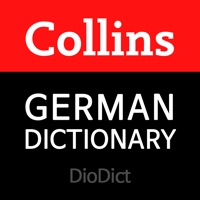
Collins Deluxe German English

Collins Portuguese English
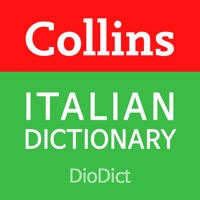
Collins ITA-ENG DioDict3

Google Translate
Al Quran Indonesia
U-Dictionary
Muslim Pro Muslim Prayer Times
Translator - Translate Quickly

Alkitab
Bible
Voice Translator App.
Muslim Assistant: Azan, Qibla
Kamusku
What Web Dual Messenger for WA
Quran Al Kareem القرآن الكريم
Parallel Space: Multi Accounts
PPID Kemnaker
Kalender Bali