Dikirim oleh Dikirim oleh VP TRAVEL ., JSC
1. The only solution to save your time and accurately transfer your mobile phone content to the new phone is to use our Phone Transfer app.
2. Multiple phone files Phone Transfer support to transfer include: contact, picture, music, video, schedule, document.
3. Whenever you buy a new mobile phone you will need to move your contacts and files to your new device, this task will be harder and if you do it manually especially if you have large number of contacts, photos, and videos.
4. Choose the data you need to start the process of transfer.
5. - Scan QR Codes to connect between two devices: This simple file transfer app connects through QR code for content transfer.
6. Scan the QR code to connect the old phone with the new phone.
7. - No need for the internet: this app does not need a Wi-Fi network, a mobile data plan, or cables during transferring.
8. Choose which phone is a new phone and an old phone.
9. Install the same app on your new phone and old phone.
10. You can securely & quickly migrate your data between devices without losing the quality of content.
11. Easily sharing at anytime and anywhere.
Periksa Aplikasi atau Alternatif PC yang kompatibel
| App | Unduh | Peringkat | Diterbitkan oleh |
|---|---|---|---|
|
|
Dapatkan Aplikasi atau Alternatif ↲ | 731 4.26
|
VP TRAVEL ., JSC |
Atau ikuti panduan di bawah ini untuk digunakan pada PC :
Pilih versi PC Anda:
Persyaratan Instalasi Perangkat Lunak:
Tersedia untuk diunduh langsung. Unduh di bawah:
Sekarang, buka aplikasi Emulator yang telah Anda instal dan cari bilah pencariannya. Setelah Anda menemukannya, ketik Phone Transfer - Copy My Data・ di bilah pencarian dan tekan Cari. Klik Phone Transfer - Copy My Data・ikon aplikasi. Jendela Phone Transfer - Copy My Data・ di Play Store atau toko aplikasi akan terbuka dan itu akan menampilkan Toko di aplikasi emulator Anda. Sekarang, tekan tombol Install dan seperti pada perangkat iPhone atau Android, aplikasi Anda akan mulai mengunduh. Sekarang kita semua sudah selesai.
Anda akan melihat ikon yang disebut "Semua Aplikasi".
Klik dan akan membawa Anda ke halaman yang berisi semua aplikasi yang Anda pasang.
Anda harus melihat ikon. Klik dan mulai gunakan aplikasi.
Dapatkan APK yang Kompatibel untuk PC
| Unduh | Diterbitkan oleh | Peringkat | Versi sekarang |
|---|---|---|---|
| Unduh APK untuk PC » | VP TRAVEL ., JSC | 4.26 | 1.0 |
Unduh Phone Transfer untuk Mac OS (Apple)
| Unduh | Diterbitkan oleh | Ulasan | Peringkat |
|---|---|---|---|
| Free untuk Mac OS | VP TRAVEL ., JSC | 731 | 4.26 |

Universal TV Remote ◆

Web Video Cast •
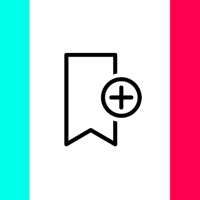
SnapTik - Video Saver Manager
Auto Clicker - Automatic Tap ・
Phone Transfer - Copy My Data・
Google Chrome

MyTelkomsel
Getcontact
Sticker.ly - Sticker Maker
myXL–Cek Kuota & Beli Paket XL
myIM3
Digital Korlantas POLRI
MySmartfren
Opera Browser: Fast & Private
Loklok-Huge amounts of videos
U Browser - Private Browser
Fonts Art: Keyboard for iPhone
Browser - Fast & Secure
Truecaller: Block spam calls