
Dikirim oleh Carlos Moura
1. This is a basic well control simulator for training that simulates the operations after the kick detection during the drilling operations in the oil well, but specific (ONLY) to practice the Wait and Weight Method, also named Engineer's Method.
2. Vertical Wells: Surface (casing + open hole) and Subsea (riser + casing + open hole).
3. This is a project based on app "Kick Game 2" available in our portfolio on the App Store.
4. Method with Step by Step to turn the exercise easy to practice.
5. Graph in full screen (with background color in black or white) for analysis.
6. Drill String: Drill Pipe + Heavy Weight + Drill Collar.
7. Simulations with pause and panels with digital gauges.
8. Like Kick Game App, just surface parameters are displayed.
9. Starting in version 2.0, this simulator can be used as a Remote Choke to control the app "Drilling Simulator 3, v4.0 or higher" when running on different nearby devices in a local access network (LAN).
10. These tools & materials are provided 'as is' without warranties of any kind, express or implied.
11. Please verify the tools provided by this application by yourself before you use them.
Periksa Aplikasi atau Alternatif PC yang kompatibel
| App | Unduh | Peringkat | Diterbitkan oleh |
|---|---|---|---|
 Wait and Weight Simulator Wait and Weight Simulator
|
Dapatkan Aplikasi atau Alternatif ↲ | 0 1
|
Carlos Moura |
Atau ikuti panduan di bawah ini untuk digunakan pada PC :
Pilih versi PC Anda:
Persyaratan Instalasi Perangkat Lunak:
Tersedia untuk diunduh langsung. Unduh di bawah:
Sekarang, buka aplikasi Emulator yang telah Anda instal dan cari bilah pencariannya. Setelah Anda menemukannya, ketik Wait and Weight Simulator di bilah pencarian dan tekan Cari. Klik Wait and Weight Simulatorikon aplikasi. Jendela Wait and Weight Simulator di Play Store atau toko aplikasi akan terbuka dan itu akan menampilkan Toko di aplikasi emulator Anda. Sekarang, tekan tombol Install dan seperti pada perangkat iPhone atau Android, aplikasi Anda akan mulai mengunduh. Sekarang kita semua sudah selesai.
Anda akan melihat ikon yang disebut "Semua Aplikasi".
Klik dan akan membawa Anda ke halaman yang berisi semua aplikasi yang Anda pasang.
Anda harus melihat ikon. Klik dan mulai gunakan aplikasi.
Dapatkan APK yang Kompatibel untuk PC
| Unduh | Diterbitkan oleh | Peringkat | Versi sekarang |
|---|---|---|---|
| Unduh APK untuk PC » | Carlos Moura | 1 | 2.2 |
Unduh Wait and Weight Simulator untuk Mac OS (Apple)
| Unduh | Diterbitkan oleh | Ulasan | Peringkat |
|---|---|---|---|
| $9.99 untuk Mac OS | Carlos Moura | 0 | 1 |

Kick Tolerance

Directional Drilling
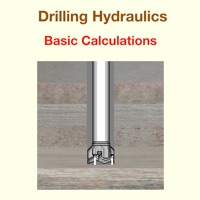
Drilling Hydraulics (Basic)

Drilling Units Converter
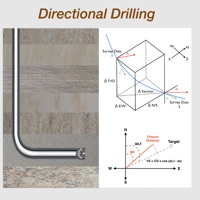
Directional Drilling
Brainly – Homework Help App
Google Classroom
Qanda: Instant Math Helper
Photomath
Qara’a - #1 Belajar Quran
CameraMath - Homework Help
Quizizz: Play to Learn
Gauthmath-New Smart Calculator
Duolingo - Language Lessons
CoLearn
Ruangguru – App Belajar No.1
Zenius - Belajar Online Seru
Toca Life World: Build stories
fondi:Talk in a virtual space
Eng Breaking: Practice English