
Dikirim oleh Igor Yarovoy
1. - Horoscope Compatibility: Explore Zodiac Compatibility to discover which zodiac signs are best matched with your zodiac sign in love.
2. ACCURATE HOROSCOPE app offers detailed daily, weekly, monthly, and yearly horoscopes, guiding you through the intricacies of astrology signs and celestial movements.
3. ALL ZODIAC SIGNS: Aries, Taurus, Gemini, Cancer, Leo, Virgo, Libra, Scorpio, Sagittarius, Capricorn, Aquarius, Pisces.
4. - Astrology Forecast & Predictions: Stay ahead with our predictions on significant astrological events and their potential influence on your life.
5. - Yearly Love Horoscope: Delve deep into the realms of romance with our annual love horoscope, revealing the secrets of the heart.
6. - Sun’s Transit & Solar Calendar: Discover the impact of the Sun’s journey through the zodiac on your life.
7. - Daily Horoscope Today: Get personalized daily insights for each zodiac sign.
8. - Astrology Planets: Learn about the influence of astrology planets in shaping your personality and destiny.
9. - Lunar Calendar & Moon Phases: Explore the mystical influence of the Moon on your emotions and decisions.
10. - Astrology and Psychology: Informative articles, advice from astrologers and psychologists.
Periksa Aplikasi atau Alternatif PC yang kompatibel
| App | Unduh | Peringkat | Diterbitkan oleh |
|---|---|---|---|
 AstroPulse AstroPulse
|
Dapatkan Aplikasi atau Alternatif ↲ | 20 4.80
|
Igor Yarovoy |
Atau ikuti panduan di bawah ini untuk digunakan pada PC :
Pilih versi PC Anda:
Persyaratan Instalasi Perangkat Lunak:
Tersedia untuk diunduh langsung. Unduh di bawah:
Sekarang, buka aplikasi Emulator yang telah Anda instal dan cari bilah pencariannya. Setelah Anda menemukannya, ketik AstroPulse: Horoscope di bilah pencarian dan tekan Cari. Klik AstroPulse: Horoscopeikon aplikasi. Jendela AstroPulse: Horoscope di Play Store atau toko aplikasi akan terbuka dan itu akan menampilkan Toko di aplikasi emulator Anda. Sekarang, tekan tombol Install dan seperti pada perangkat iPhone atau Android, aplikasi Anda akan mulai mengunduh. Sekarang kita semua sudah selesai.
Anda akan melihat ikon yang disebut "Semua Aplikasi".
Klik dan akan membawa Anda ke halaman yang berisi semua aplikasi yang Anda pasang.
Anda harus melihat ikon. Klik dan mulai gunakan aplikasi.
Dapatkan APK yang Kompatibel untuk PC
| Unduh | Diterbitkan oleh | Peringkat | Versi sekarang |
|---|---|---|---|
| Unduh APK untuk PC » | Igor Yarovoy | 4.80 | 4.5.2 |
Unduh AstroPulse untuk Mac OS (Apple)
| Unduh | Diterbitkan oleh | Ulasan | Peringkat |
|---|---|---|---|
| Free untuk Mac OS | Igor Yarovoy | 20 | 4.80 |

AstroPulse: Horoscope & Tarot

Карты: Гадания Предсказания
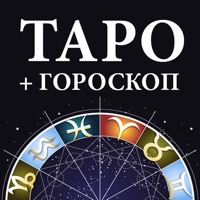
Гадание Таро и гороскопы
Home Workout – Fitness
Pinterest: Lifestyle Ideas
Tinder - Dating & Meet People
bima+
Mamikos-Cari & Sewa Kos Mudah
by.U ID
Kitabisa: Zakat & Donasi
Bumble: Dating, Friends & Bizz
SOCO by Sociolla
MAPCLUB
FitPro
Paxel - Easy to Send Package
Sex Actions: Hot chat, Dating
Badoo - Dating. Chat. Friends.
Xiaomi Home - xiaomi smarthome
COLOR - Colouring Book