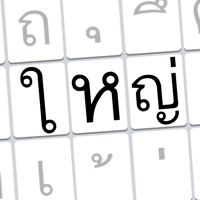
Publié par Publié par Kai Game
Vérifier les applications ou alternatives PC compatibles
| App | Télécharger | Évaluation | Écrit par |
|---|---|---|---|
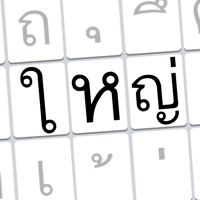 Thai Big Keyboard คีย์บอร์ดไทย ตัวใหญ่มาก Thai Big Keyboard คีย์บอร์ดไทย ตัวใหญ่มาก
|
Obtenir une application ou des alternatives ↲ | 2 1.00
|
Kai Game |
Ou suivez le guide ci-dessous pour l'utiliser sur PC :
Choisissez votre version PC:
Configuration requise pour l'installation du logiciel:
Disponible pour téléchargement direct. Téléchargez ci-dessous:
Maintenant, ouvrez l'application Emulator que vous avez installée et cherchez sa barre de recherche. Une fois que vous l'avez trouvé, tapez Thai Big Keyboard คีย์บอร์ดไทย ตัวใหญ่มาก dans la barre de recherche et appuyez sur Rechercher. Clique sur le Thai Big Keyboard คีย์บอร์ดไทย ตัวใหญ่มากnom de l'application. Une fenêtre du Thai Big Keyboard คีย์บอร์ดไทย ตัวใหญ่มาก sur le Play Store ou le magasin d`applications ouvrira et affichera le Store dans votre application d`émulation. Maintenant, appuyez sur le bouton Installer et, comme sur un iPhone ou un appareil Android, votre application commencera à télécharger. Maintenant nous avons tous fini.
Vous verrez une icône appelée "Toutes les applications".
Cliquez dessus et il vous mènera à une page contenant toutes vos applications installées.
Tu devrais voir le icône. Cliquez dessus et commencez à utiliser l'application.
Obtenir un APK compatible pour PC
| Télécharger | Écrit par | Évaluation | Version actuelle |
|---|---|---|---|
| Télécharger APK pour PC » | Kai Game | 1.00 | 1.1 |
Télécharger Thai Big Keyboard คีย์บอร์ดไทย ตัวใหญ่มาก pour Mac OS (Apple)
| Télécharger | Écrit par | Critiques | Évaluation |
|---|---|---|---|
| $0.99 pour Mac OS | Kai Game | 2 | 1.00 |
"คีย์บอร์ดตัวเล็ก มองไม่เห็น" ได้ยินกันบ่อยๆ พอ iOS ให้ทำคีย์บอร์ดได้เอง ก็เลยทำตัวนี้ออกมา คุณสมบัติ - keyboard ภาษาไทยแบบ 5 แถว(เหมือนพิมพ์ดีด) ตัวใหญ่ที่สุดเท่าที่จะทำได้ - มีคีย์ตัวเลขและสัญลักษณ์เหมือนคีย์บอร์ดมาตราฐาน - มีเสียงแต่ต้องเปิด Allow Full Access ก่อน (ดูวิธีใช้ในแอป) - มีวิธีติดตั้งอย่างละเอียดทั้งเมนูไทยและเมนูอังกฤษ คุณสมบัติแทบจะเหมือนคีย์บอร์ดมาตราฐานทุกอย่าง แต่ตัวอักษรใหญ่ขึ้น ที่ไม่เหมือนมาตราฐานเพราะ Apple ไม่อนุญาต เช่น แป้นแสดงหลังกดเกินขอบคีย์บอร์ดไม่ได้เลยหดลงมา ไม่รับการตั้งค่าค่าแก้ไขอัตโนมัติ คำแนะนำ(ถ้าเมมโมรี่ไม่เกินที่ Apple จำกัด อาจจะทำเพิ่มเวอร์ชั่นหน้า แต่ Apple ไม่ให้ใช้คำศัพท์ที่เก็บที่ส่วนกลาง) เสียงต้องเปิด Allow Full Access ใน Settings ถึงจะมีเสียง อนาคตอาจจะทำ skin ให้เปลี่ยน ดูก่อนนะครับ (เมมโมรี่มันจำกัดมากๆเลย)

ThaiFastTel (new)

USTollFree (US Toll Free Number Search)

ThaiMeasure

Thai Video Browser ดูวีดีโอออนไลน์

ThaiGoldAlert

Google Chrome
TAC Verif
Caf - Mon Compte
Leboncoin
Amerigo File Manager

Blue Sniff - Simple Bluetooth Detector
Espace Client Bouygues Telecom
EDF & MOI
Orange et moi France
SFR & Moi
QR Code & Barcode Scanner
La Poste – Colis & courrier
Microsoft Edge, navigateur Web
Ma Livebox