
Publié par Lac Viet Computing Corp.
1. - Từ điển Lạc Việt là một trong những công cụ phát triển kỹ năng ngoại ngữ do Công ty Cổ phần Tin học Lạc Việt phát triển.
2. - Mỗi mục từ đều có phát âm, phiên âm, nghĩa, ví dụ, từ ghép… và tra tất cả các cụm từ liên quan.
3. - Nội dung được biên soạn công phu, cập nhật thường xuyên từ báo, Internet.
4. - Dữ liệu phong phú với khoảng 350.000 từ và cụm từ.
5. Nhấp bất kỳ từ nào để xem tiếp nghĩa.
6. - Tra chéo: tra chéo ngay trong phần hiển thị.
Vérifier les applications ou alternatives PC compatibles
| App | Télécharger | Évaluation | Écrit par |
|---|---|---|---|
 Từ Điển Lạc Việt Từ Điển Lạc Việt
|
Obtenir une application ou des alternatives ↲ | 1 1.00
|
Lac Viet Computing Corp. |
Ou suivez le guide ci-dessous pour l'utiliser sur PC :
Choisissez votre version PC:
Configuration requise pour l'installation du logiciel:
Disponible pour téléchargement direct. Téléchargez ci-dessous:
Maintenant, ouvrez l'application Emulator que vous avez installée et cherchez sa barre de recherche. Une fois que vous l'avez trouvé, tapez Từ Điển Lạc Việt: Trung - Việt dans la barre de recherche et appuyez sur Rechercher. Clique sur le Từ Điển Lạc Việt: Trung - Việtnom de l'application. Une fenêtre du Từ Điển Lạc Việt: Trung - Việt sur le Play Store ou le magasin d`applications ouvrira et affichera le Store dans votre application d`émulation. Maintenant, appuyez sur le bouton Installer et, comme sur un iPhone ou un appareil Android, votre application commencera à télécharger. Maintenant nous avons tous fini.
Vous verrez une icône appelée "Toutes les applications".
Cliquez dessus et il vous mènera à une page contenant toutes vos applications installées.
Tu devrais voir le icône. Cliquez dessus et commencez à utiliser l'application.
Obtenir un APK compatible pour PC
| Télécharger | Écrit par | Évaluation | Version actuelle |
|---|---|---|---|
| Télécharger APK pour PC » | Lac Viet Computing Corp. | 1.00 | 3.4 |
Télécharger Từ Điển Lạc Việt pour Mac OS (Apple)
| Télécharger | Écrit par | Critiques | Évaluation |
|---|---|---|---|
| $4.99 pour Mac OS | Lac Viet Computing Corp. | 1 | 1.00 |

Ultimate Lac Viet Dictionary

Lac Viet Dictionary: Eng - Vie

Lac Viet Dictionary 4V

Lạc Việt Reader
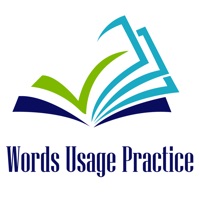
Words Usage Practice

Google Traduction
Muslim Pro: Heure Priere Islam
DeepL Traducteur
Reverso Context Traduction
KnowMe-Éditeur de Visage&Quiz
Bible
Athan Pro: Coran, Azan, Qibla
Stats Royale pour Clash Royale

Coran Pro - Quran
Telecommande universelle °
Traducteur vocal.
Traducteur GO:traduction vocal
Dialogue - Traduire le discour
Dictionnaire Anglais WordRef.
Cercle Chromatique