Publié par Marcus Roskosch
Vérifier les applications ou alternatives PC compatibles
| App | Télécharger | Évaluation | Écrit par |
|---|---|---|---|
|
|
Obtenir une application ou des alternatives ↲ | 53 4.30
|
Marcus Roskosch |
Ou suivez le guide ci-dessous pour l'utiliser sur PC :
Choisissez votre version PC:
Configuration requise pour l'installation du logiciel:
Disponible pour téléchargement direct. Téléchargez ci-dessous:
Maintenant, ouvrez l'application Emulator que vous avez installée et cherchez sa barre de recherche. Une fois que vous l'avez trouvé, tapez SDR-Control for Icom dans la barre de recherche et appuyez sur Rechercher. Clique sur le SDR-Control for Icomnom de l'application. Une fenêtre du SDR-Control for Icom sur le Play Store ou le magasin d`applications ouvrira et affichera le Store dans votre application d`émulation. Maintenant, appuyez sur le bouton Installer et, comme sur un iPhone ou un appareil Android, votre application commencera à télécharger. Maintenant nous avons tous fini.
Vous verrez une icône appelée "Toutes les applications".
Cliquez dessus et il vous mènera à une page contenant toutes vos applications installées.
Tu devrais voir le icône. Cliquez dessus et commencez à utiliser l'application.
Obtenir un APK compatible pour PC
| Télécharger | Écrit par | Évaluation | Version actuelle |
|---|---|---|---|
| Télécharger APK pour PC » | Marcus Roskosch | 4.30 | 1.9.53 |
Télécharger SDR-Control pour Mac OS (Apple)
| Télécharger | Écrit par | Critiques | Évaluation |
|---|---|---|---|
| $49.99 pour Mac OS | Marcus Roskosch | 53 | 4.30 |
Software Defined Radio Client for Icom Transceivers and your iPad SDR-Control is a full featured iPad App to operate your Icom Transceiver at home or from around the world without additional Hard- or Software. Important: This App requires one of the following Icom Transceivers: IC-705, IC-7610, IC-9700 or the IC-R8600 Receiver FACTS AND FEATURES: ■ Compatible to iOS 16 and newer ■ Compatible to M1, M2 or older CPUs ■ Complete operation of your Icom Transceiver in all modes ■ Use the App local or to remote access of your Transceiver from any place without additional Hard- or Software ■ Dual VFO support (single Waterfall) ■ DualWatch support (Audio from both VFOs at the same time) ■ Logbook with auto logging, ADIF Im-/Export ■ UDP Log submission when using external logging software ■ Integrated full featured FT8 / FT4 Tool ■ Integrated CW Decoder (new) ■ Integrated CW Keyer ■ DX-Cluster integration ■ Spots (from FT8, DX-Cluster) will be displayed in Waterfall ■ Band limits and Band-Modes will be displayed in Waterfall ■ Call sign lookup integrated ■ Displays Calls on Map with heading and distance information ■ MIDI Controller support ■ Keyboard shortcuts ■ And much more... WHAT YOU NEED: - An Icom IC-705, IC-7610 or IC-9700 Transceiver or IC-R8600 Receiver - The Transceiver needs to be connected to your Network (WiFi or LAN) - No USB cable needed or supported - An iPad that runs at least iOS 16 Find out more here: https://ham-radio-apps.com Read the Manual: http://go-to.me/sdrcontrol-ios-manual

iCluster - DX-Cluster database
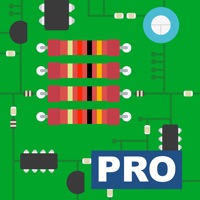
Electronic Toolbox Pro
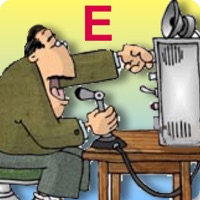
Amateurfunk Klasse E

Amateurfunk Klasse A
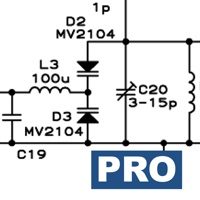
RF-Toolbox Pro

Google Chrome
TAC Verif
Caf - Mon Compte
Leboncoin
Amerigo File Manager

Blue Sniff - Simple Bluetooth Detector
Espace Client Bouygues Telecom
EDF & MOI
Orange et moi France
SFR & Moi
QR Code & Barcode Scanner
La Poste – Colis & courrier
Microsoft Edge, navigateur Web
Ma Livebox