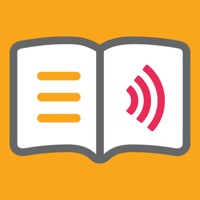
Publié par Dolphin Computer Access Ltd
1. Designed for accessibility, EasyReader enables blind and partially sighted readers to read with magnified text, with audio, or a combination of both - where each word is highlighted on screen as it’s read aloud.
2. Neurodivergent readers – especially readers who have dyslexia – can customise their reading experience with dyslexia-friendly fonts, adjustable colour schemes and word highlights that synchronise with audio.
3. EasyReader provides global access to millions of books from accessible book libraries around the world.
4. EasyReader offers convenient access to your favourite accessible book libraries and talking newspaper stands, in one place.
5. Log in to your favourite library to read accessible versions of classic books, the latest bestsellers, non-fiction, school textbooks and children’s storybooks.
6. Listen to narrated audio books or listen to text-only books and newspapers, which EasyReader converts to human-sounding synthesised speech.
7. Access your favourite libraries, then browse and download books easily, with intuitive navigation and accessible controls.
8. In EasyReader, you can modify pronunciation, choose the reading voices you prefer and adjust reading speed and volume.
9. To help navigate books, readers can bookmark favourite pages and sections.
10. In EasyReader you can customise the colour of text, background colour and contrast.
11. Text magnification in EasyReader is easy to adjust.
Vérifier les applications ou alternatives PC compatibles
| App | Télécharger | Évaluation | Écrit par |
|---|---|---|---|
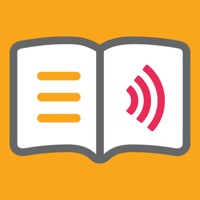 Dolphin EasyReader Dolphin EasyReader
|
Obtenir une application ou des alternatives ↲ | 56 3.21
|
Dolphin Computer Access Ltd |
Ou suivez le guide ci-dessous pour l'utiliser sur PC :
Choisissez votre version PC:
Configuration requise pour l'installation du logiciel:
Disponible pour téléchargement direct. Téléchargez ci-dessous:
Maintenant, ouvrez l'application Emulator que vous avez installée et cherchez sa barre de recherche. Une fois que vous l'avez trouvé, tapez Dolphin EasyReader dans la barre de recherche et appuyez sur Rechercher. Clique sur le Dolphin EasyReadernom de l'application. Une fenêtre du Dolphin EasyReader sur le Play Store ou le magasin d`applications ouvrira et affichera le Store dans votre application d`émulation. Maintenant, appuyez sur le bouton Installer et, comme sur un iPhone ou un appareil Android, votre application commencera à télécharger. Maintenant nous avons tous fini.
Vous verrez une icône appelée "Toutes les applications".
Cliquez dessus et il vous mènera à une page contenant toutes vos applications installées.
Tu devrais voir le icône. Cliquez dessus et commencez à utiliser l'application.
Obtenir un APK compatible pour PC
| Télécharger | Écrit par | Évaluation | Version actuelle |
|---|---|---|---|
| Télécharger APK pour PC » | Dolphin Computer Access Ltd | 3.21 | 11.05 |
Télécharger Dolphin EasyReader pour Mac OS (Apple)
| Télécharger | Écrit par | Critiques | Évaluation |
|---|---|---|---|
| Free pour Mac OS | Dolphin Computer Access Ltd | 56 | 3.21 |
Wattpad
Audible - Livres Audio
Kindle
GALATEA : Histoires de fantasy
Doors - Infinite Stories
Mangacollec
MANGA Plus by SHUEISHA
Littérature Audio
La Sainte Bible LS
Gleeph - gestion bibliothèque

Gratuit Manga
Hinovel - Read Stories
La Bourse aux Livres - Vendre
Goodreads: Book Reviews
Kobo by Fnac