
Publié par Publié par CANAAN JOHN, LLC
1. In large parking area where thousands of cars and bike are there you would forget the place of your bike than this application will help you to stop looking here and there for your it and keep you up to date where you parked your bike or where was your starting point.
2. BACKPEDAL is a standardized interface that provides an excellent platform to locate your parked bike which will help the biker to remember their bike location.
3. BACKPEDAL will show the path to your current location to the place where you parked your bike or your starting point.
4. The application uses Global Positioning System (GPS) to locate the bike using location tracker and back to location functionalities.
5. This makes the task of finding your starting point or your bike in the vast underground parking of a theatre or a mall or in a public gathering where hundreds and sometimes thousands of bike rotations happens every day.
6. BACKPEDAL: As the name suggests, is a function which helps the individual to determine their bike location or starting point.
7. √ Free: You can track your bike location or the point from where you started for free, you don't have to pay any subscription fees or buy special memberships, everything is free within Backpedal.
8. With this bikes locator, you will find it easy to locate your bike or the location you started from.
9. BACKPEDAL makes it easier to find, locate and return to the bike without costing any external resources.
10. Since it is hard to locate the exact destination of the bike this application will help you to save a lot of your time.
11. This application helps bikers in enormous ways for locating their bikes with a superior user interface and useful functionalities by using excellent services.
Vérifier les applications ou alternatives PC compatibles
| App | Télécharger | Évaluation | Écrit par |
|---|---|---|---|
 BACKPEDAL BACKPEDAL
|
Obtenir une application ou des alternatives ↲ | 1 5.00
|
CANAAN JOHN, LLC |
Ou suivez le guide ci-dessous pour l'utiliser sur PC :
Choisissez votre version PC:
Configuration requise pour l'installation du logiciel:
Disponible pour téléchargement direct. Téléchargez ci-dessous:
Maintenant, ouvrez l'application Emulator que vous avez installée et cherchez sa barre de recherche. Une fois que vous l'avez trouvé, tapez BACKPEDAL dans la barre de recherche et appuyez sur Rechercher. Clique sur le BACKPEDALnom de l'application. Une fenêtre du BACKPEDAL sur le Play Store ou le magasin d`applications ouvrira et affichera le Store dans votre application d`émulation. Maintenant, appuyez sur le bouton Installer et, comme sur un iPhone ou un appareil Android, votre application commencera à télécharger. Maintenant nous avons tous fini.
Vous verrez une icône appelée "Toutes les applications".
Cliquez dessus et il vous mènera à une page contenant toutes vos applications installées.
Tu devrais voir le icône. Cliquez dessus et commencez à utiliser l'application.
Obtenir un APK compatible pour PC
| Télécharger | Écrit par | Évaluation | Version actuelle |
|---|---|---|---|
| Télécharger APK pour PC » | CANAAN JOHN, LLC | 5.00 | 1.1 |
Télécharger BACKPEDAL pour Mac OS (Apple)
| Télécharger | Écrit par | Critiques | Évaluation |
|---|---|---|---|
| Free pour Mac OS | CANAAN JOHN, LLC | 1 | 5.00 |

Weather Around - Your Local City Weather Guide

Local City Weather Report - Daily Weather Forecast Updates and Data

PhotoWorks FX - Enhance, Resize and Refine.
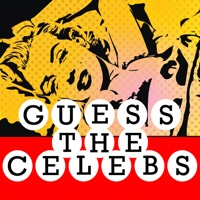
Guess The Celebs : Trivia for Popular Celebrity

Belly Workout: Remove Belly Fat Fast - Abs Exercises at Home

Google Maps - GPS & transports
Navigation Waze & Trafic Live
Assistant SNCF - Transports
Bonjour RATP
Moovit: Transports en commun
Île-de-France Mobilités
Citymapper: Toute la mobilité
Transit • Horaires Bus & Métro
Mappy – Plan, Itinéraire, GPS
Family Locator - Localisateur
Bip&Go
Ulys by VINCI Autoroutes
Services - TotalEnergies
EasyPark - Paiement de parking
Essence&CO