
Publié par macflash.ru
1. Parrots associate phrases with the pronunciation time, so the application has time settings for memorizing phrases, for example, "Good morning" will be offered to be pronounced only in the morning, and "Good night" only in the evening.
2. School of Birds - an application for teaching a budgie phrases, just leave the device next to the cage and select the phrases to memorize.
3. The application already contains the most common phrases for your pet and this list of phrases can be expanded independently by pronouncing the phrase directly from the device’s microphone.
4. All lists of phrases are divided into sections, which, if desired, can be formed according to your own taste, for example, the sections "Etiquette", "Mixers", "Thoughts about food" and "Love and care" are immediately available.
5. The pet’s questionnaire implies the field “Gender”, the choice of which affects the phrases pronounced by the female or male announcer, respectively.
6. This application is the only normally working application that allows you to teach the budgie phrases.
7. The break time between phrases is also adjusted, this interval can affect the quality of your pet’s training and is adjusted individually.
8. As you know, girls learn phrases worse, so for them the IQ scale is slightly lower, due to which a greater number of repetitions is performed.
9. To attract attention, there is a setting "Attractor" when you turn it on before the pronunciation of the phrase, a special signal "Warning!" in bird language, after which the parrot begins to listen carefully to the phrase following the signal.
10. The application was tested on various breeds of parrots and showed a high learning rate even in the most difficult cases.
11. The application has everything for individual, fine-tuning the application for a specific pet.
Vérifier les applications ou alternatives PC compatibles
| App | Télécharger | Évaluation | Écrit par |
|---|---|---|---|
 Parrot Poll Parrot Poll
|
Obtenir une application ou des alternatives ↲ | 16 3.13
|
macflash.ru |
Ou suivez le guide ci-dessous pour l'utiliser sur PC :
Choisissez votre version PC:
Configuration requise pour l'installation du logiciel:
Disponible pour téléchargement direct. Téléchargez ci-dessous:
Maintenant, ouvrez l'application Emulator que vous avez installée et cherchez sa barre de recherche. Une fois que vous l'avez trouvé, tapez Parrot Poll: learning to speak dans la barre de recherche et appuyez sur Rechercher. Clique sur le Parrot Poll: learning to speaknom de l'application. Une fenêtre du Parrot Poll: learning to speak sur le Play Store ou le magasin d`applications ouvrira et affichera le Store dans votre application d`émulation. Maintenant, appuyez sur le bouton Installer et, comme sur un iPhone ou un appareil Android, votre application commencera à télécharger. Maintenant nous avons tous fini.
Vous verrez une icône appelée "Toutes les applications".
Cliquez dessus et il vous mènera à une page contenant toutes vos applications installées.
Tu devrais voir le icône. Cliquez dessus et commencez à utiliser l'application.
Obtenir un APK compatible pour PC
| Télécharger | Écrit par | Évaluation | Version actuelle |
|---|---|---|---|
| Télécharger APK pour PC » | macflash.ru | 3.13 | 2.4.2 |
Télécharger Parrot Poll pour Mac OS (Apple)
| Télécharger | Écrit par | Critiques | Évaluation |
|---|---|---|---|
| Free pour Mac OS | macflash.ru | 16 | 3.13 |

Brainf*ck

Kingdom Euphoria Conquest 3D

Бизи: Бизнес кошелек для ИП
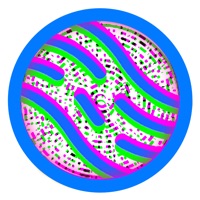
Morse:Code training to CW guru

Do good: Real help to children

Google Chrome
TAC Verif
Caf - Mon Compte
Leboncoin
Amerigo File Manager

Blue Sniff - Simple Bluetooth Detector
Espace Client Bouygues Telecom
EDF & MOI
Orange et moi France
SFR & Moi
QR Code & Barcode Scanner
La Poste – Colis & courrier
Microsoft Edge, navigateur Web
Ma Livebox