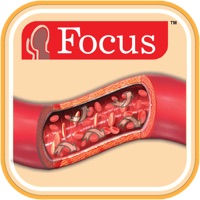
نوشته شده توسط - Focus Medica
1. The Atlas of Hypertension –Animated Videos collection, is a comprehensive collection of videos and images pertaining to the physiology of blood pressure, the biological molecules and factors that play a role in regulating blood pressure, the impact of increased blood pressure on various parts of the body like heart, brain and kidneys, and treatment modalities.
2. Focus Animated Atlas series is a collection of authentic animation videos and images covering the key mechanisms, drug interactions and treatment process of a given disease condition.
3. The high quality animations take the viewer on a virtual tour of the human system through accurate visuals to effortlessly understand chronic diseases and their mechanisms of action, and management including drug interactions.
4. Created with the expertise of internationally reputed opinion leaders, these incredible animation videos accompanied by audio make it easier to perceive and understand the cellular world, metabolism, and body functions.
5. The animations in this application simplify the understanding of biological processes and their mechanisms of action using visual media that is particularly well suited for the science of medicine.
6. This Animated Atlas App is an excellent reference and an invaluable resource for effective presentations and lectures.
7. DISCLAIMER: The information provided in this application is only intended to be informative and should not be construed as a substitute for medical advice.
برنامه های رایانه سازگار یا گزینه های جایگزین را بررسی کنید
| کاربرد | دانلود | رتبه بندی | نوشته شده توسط |
|---|---|---|---|
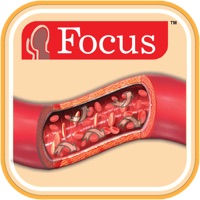 Atlas of Hypertension Atlas of Hypertension
|
دریافت برنامه یا گزینه های دیگر ↲ | 1 1.00
|
Focus Medica |
یا برای استفاده در رایانه شخصی ، راهنمای زیر را دنبال کنید :
نسخه رایانه شخصی خود را انتخاب کنید:
الزامات نصب نرم افزار:
برای بارگیری مستقیم موجود است. در زیر بارگیری کنید:
در حال حاضر، برنامه شبیه سازی شده ای که نصب کرده اید را باز کرده و نوار جستجو خود را جستجو کنید. هنگامی که آن را پیدا کردید، نام برنامه را در نوار جستجو تایپ کنید و جستجو را فشار دهید. روی نماد برنامه کلیک کنید. پنجره برنامه در فروشگاه Play یا فروشگاه App باز خواهد شد و فروشگاه را در برنامه شبیه ساز خود نمایش می دهد. اکنون، دکمه نصب را فشار دهید و مانند یک دستگاه iPhone یا Android، برنامه شما شروع به دانلود کند. حالا همه ما انجام شده. <br> نماد "همه برنامه ها" را خواهید دید. <br> روی آن کلیک کنید و شما را به یک صفحه حاوی تمام برنامه های نصب شده شما می رساند. <br> شما باید نماد برنامه را ببینید روی آن کلیک کنید و از برنامه استفاده کنید. Atlas of Hypertension messages.step31_desc Atlas of Hypertensionmessages.step32_desc Atlas of Hypertension messages.step33_desc messages.step34_desc
APK سازگار برای رایانه دریافت کنید
| دانلود | نوشته شده توسط | رتبه بندی | نسخه فعلی |
|---|---|---|---|
| دانلود APK برای رایانه » | Focus Medica | 1.00 | 1.0 |
دانلود Atlas of Hypertension برای سیستم عامل مک (Apple)
| دانلود | نوشته شده توسط | نظرات | رتبه بندی |
|---|---|---|---|
| Free برای سیستم عامل مک | Focus Medica | 1 | 1.00 |
Cry Analyzer
Labayh - لبيه
سنار - Sanar | صحة أفضل
مجموعة طبيب
Dr. Sulaiman Alhabib
( Sehha ) صحة
خدمات المرضى
My Pregnancy App
3rd MODHS Quality Conference
Sehaty
Pregnancy +
التطوع الصحي
Sihaty صحتي | See a Doctor Now
Contraction Timer & Counter 9m
amma: Pregnancy & Baby Tracker