
Escrito por Escrito por Matteo Morelli
Verificar aplicaciones o alternativas de PC compatibles
| Aplicación | Descargar | Calificación | Desarrollador |
|---|---|---|---|
 Talking Phone Talking Phone
|
Obtener aplicación o alternativas ↲ | 19 3.21
|
Matteo Morelli |
O siga la guía a continuación para usar en PC :
Elija la versión de su PC:
Requisitos de instalación del software:
Disponible para descarga directa. Descargar a continuación:
Ahora, abra la aplicación Emulator que ha instalado y busque su barra de búsqueda. Una vez que lo encontraste, escribe Talking Phone - read any text and website! en la barra de búsqueda y presione Buscar. Haga clic en Talking Phone - read any text and website!icono de la aplicación. Una ventana de Talking Phone - read any text and website! en Play Store o la tienda de aplicaciones se abrirá y mostrará Store en su aplicación de emulador. Ahora, presione el botón Instalar y, como en un iPhone o dispositivo Android, su aplicación comenzará a descargarse. Ahora hemos terminado.
Verá un ícono llamado "Todas las aplicaciones".
Haga clic en él y lo llevará a una página que contiene todas sus aplicaciones instaladas.
Deberías ver el icono. Haga clic en él y comience a usar la aplicación.
Obtén un APK compatible para PC
| Descargar | Desarrollador | Calificación | Versión actual |
|---|---|---|---|
| Descargar APK para PC » | Matteo Morelli | 3.21 | 1.0 |
Descargar Talking Phone para Mac OS (Apple)
| Descargar | Desarrollador | Reseñas | Calificación |
|---|---|---|---|
| Free para Mac OS | Matteo Morelli | 19 | 3.21 |
+++SPECIAL OFFER FOR FREE+++ Talking Phone? Now you can! Let your iPhone read your texts , phrases, piece of writing and even websites with the fantastic voice of Siri ! FREE APP ! Just tap on Install Talking Phone allows your device to read any text in 26 different languages with the fantastic voice of Siri ! Of course also in English! You can adjust the voice pitch and the reading speed to optimize the speech according to your liking . Talking Phone supports the VoiceOver. Features : - Talking Phone can read the text written in the apposite box - You can set the Voice Pitch - And also adjust the Speech Rate ! - Select the speech language - Read websites - Extract automatically the piece of writing from a website - You can set six buttons to read a custom text on tap (great for messing with a fake voice ! ) Supported Languages : American English , British English , Italian, Spanish, French , Russian, German , Portuguese , Japanese, Chinese , Greek , Indian , Danish , Korean, Arabic, Dutch , Swedish, Turkish , Indonesian, Polish, Finnish , Norwegian , Romanian , Slovak and Thai ! Talking Phone is useful and funny! Try it! Talking Phone is FREE! Just tap on Install and have fun

SpeedoMeter + Free

Photo Studio - Image Editor

Chi Sono ?! - Il gioco Gratis

Treno Facile - GRATIS
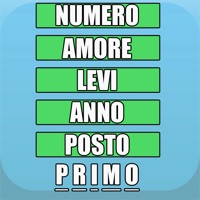
Parola Chiave Giochi di parole

Gmail: El correo de Google
Google Drive – almacenamiento
Microsoft Word
Microsoft Outlook
CamScanner:Escanear Documentos

Documentos de Google
Microsoft Excel
Microsoft PowerPoint

Google Sheets
Microsoft Office

Presentaciones de Google
WeTransfer
Widgetsmith
Microsoft OneDrive

Calendario de Google: Organiza