
Escrito por Escrito por i-SmartSolutions
Verificar aplicaciones o alternativas de PC compatibles
| Aplicación | Descargar | Calificación | Desarrollador |
|---|---|---|---|
 iTavli-Best backgammon game iTavli-Best backgammon game
|
Obtener aplicación o alternativas ↲ | 55 3.71
|
i-SmartSolutions |
O siga la guía a continuación para usar en PC :
Elija la versión de su PC:
Requisitos de instalación del software:
Disponible para descarga directa. Descargar a continuación:
Ahora, abra la aplicación Emulator que ha instalado y busque su barra de búsqueda. Una vez que lo encontraste, escribe iTavli-Best backgammon game en la barra de búsqueda y presione Buscar. Haga clic en iTavli-Best backgammon gameicono de la aplicación. Una ventana de iTavli-Best backgammon game en Play Store o la tienda de aplicaciones se abrirá y mostrará Store en su aplicación de emulador. Ahora, presione el botón Instalar y, como en un iPhone o dispositivo Android, su aplicación comenzará a descargarse. Ahora hemos terminado.
Verá un ícono llamado "Todas las aplicaciones".
Haga clic en él y lo llevará a una página que contiene todas sus aplicaciones instaladas.
Deberías ver el icono. Haga clic en él y comience a usar la aplicación.
Obtén un APK compatible para PC
| Descargar | Desarrollador | Calificación | Versión actual |
|---|---|---|---|
| Descargar APK para PC » | i-SmartSolutions | 3.71 | 5.5 |
Descargar iTavli-Best backgammon game para Mac OS (Apple)
| Descargar | Desarrollador | Reseñas | Calificación |
|---|---|---|---|
| Free para Mac OS | i-SmartSolutions | 55 | 3.71 |
Why do you play a single backgammon game, when you can play ALL backgammon games? Why do you play against the computer, when you can play with your FRIENDS from all over the world? Play against your friend or the computer (3 levels of difficulty) 15 backgammon like games: * Modern Backgammon (with the Doubling Cube) * Portes or Backgammon * LongGammon * Plakoto or Blockgammon: (You block your opponent's single checker when you land on it) * Plakoto Express * Fevga or Narde: (You can land your checkers on open or friendly occupied places) * Russian Narde * Khacapuri * Gul bara * Acey - Deucey (American) * Acey - Deucey (European) * Nackgammon * Tawla31 * Gioul * Moultezim * Set the winning score and play a tournament with your opponent Use the bluetooth to connect and play with your nearby friends OR Online Game (Please visit the website for instructions): - Play with your friends from all over the world!! - Chat with you friends!! - Select your opponent - Select the game you wish to play - Statistics - Be notified when your opponent is offline and back-online Extra Features: - Control chip's movement with tapping - Unlimited undo function (for each turn) - Realistic sound - Amazing graphics - Three different options for rolling the dice (auto-roll, tap to roll, shake to roll) - Statistics - Save the name of the player - Select and Save the color of the chips for the player and the opponent - Two ways to set up the board: left and right layout
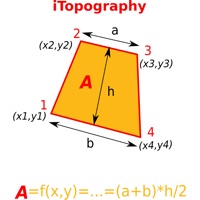
iTopography - Area Calculator

iPinPoint - Measurement tool

iTavli-Best backgammon game

iSales - Promote your business

Rainbow-Best cloud storage app
Rocket League Sideswipe
Clash Royale
Garena Free Fire: Nueva Era
Call of Duty®: Mobile
Subway Surfers
Don Matón
Count Masters: Juego de Correr
ROBLOX
Giant Wanted
Garena Free Fire MAX
Magic Tiles 3: Piano Game
Among Us!
Candy Crush Saga
8 Ball Pool™
Love Fantasy: Match & Stories