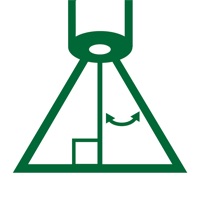
Veröffentlicht von Apogee Instruments
1. SI-100 series sensors output an analog voltage that is directly proportional to the infrared radiation balance of the target (surface or object the sensor is pointed at) and detector, where the radiation balance between target and detector is related to the temperature difference between the two.
2. Typical applications of infrared radiometers include plant canopy temperature measurement for use in plant water status estimation, road surface temperature measurement for determination of icing conditions, and terrestrial surface (soil, vegetation, water, snow) temperature measurement in energy balance studies.
3. Infrared radiometers are sensors that measure infrared radiation, which is used to determine surface temperature without touching the surface (when using sensors that must be in contact with the surface, it can be difficult to maintain thermal equilibrium without altering surface temperature).
4. Apogee Instruments SI series infrared radiometers consist of a thermopile detector, germanium filter, precision thermistor (for detector reference temperature measurement), and signal processing circuitry mounted in an anodized aluminum housing, and a cable to connect the sensor to a measurement device.
5. Sensors must be carefully mounted in order to view the desired target and avoid including unwanted surfaces/objects in the field of view, thereby averaging unwanted temperatures with the target temperature.
6. Infrared radiometers are often called infrared thermometers because temperature is the desired quantity, even though the sensors detect radiation.
7. Terrestrial surfaces (e.g., soil, plant canopies, water, snow) emit radiation in the mid infrared portion of the electromagnetic spectrum (approximately 4-50 µm).
8. The radiation shield insulates the radiometer from rapid temperature changes and keeps the temperature of the radiometer closer to the target temperature.
9. Sensors are potted solid with no internal air space and are designed for continuous temperature measurement of terrestrial surfaces in indoor and outdoor environments.
10. One of the most important steps in using an infrared radiometer from Apogee instruments is determining the exact field of view of the sensor during installation.
11. General Information: All objects with a temperature above absolute zero emit electromagnetic radiation.
Kompatible PC-Apps oder Alternativen prüfen
| Anwendung | Herunterladen | Bewertung | Entwickler |
|---|---|---|---|
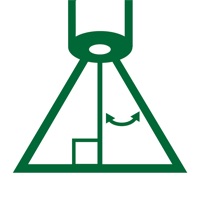 Field of View Calculator Field of View Calculator
|
App oder Alternativen abrufen ↲ | 1 5.00
|
Apogee Instruments |
Oder befolgen Sie die nachstehende Anleitung, um sie auf dem PC zu verwenden :
Wählen Sie Ihre PC-Version:
Softwareinstallationsanforderungen:
Zum direkten Download verfügbar. Download unten:
Öffnen Sie nun die von Ihnen installierte Emulator-Anwendung und suchen Sie nach seiner Suchleiste. Sobald Sie es gefunden haben, tippen Sie ein Field of View Calculator in der Suchleiste und drücken Sie Suchen. Klicke auf Field of View CalculatorAnwendungs symbol. Ein Fenster von Field of View Calculator im Play Store oder im App Store wird geöffnet und der Store wird in Ihrer Emulatoranwendung angezeigt. Drücken Sie nun die Schaltfläche Installieren und wie auf einem iPhone oder Android-Gerät wird Ihre Anwendung heruntergeladen. Jetzt sind wir alle fertig.
Sie sehen ein Symbol namens "Alle Apps".
Klicken Sie darauf und Sie gelangen auf eine Seite mit allen installierten Anwendungen.
Sie sollten das sehen Symbol. Klicken Sie darauf und starten Sie die Anwendung.
Kompatible APK für PC herunterladen
| Herunterladen | Entwickler | Bewertung | Aktuelle Version |
|---|---|---|---|
| Herunterladen APK für PC » | Apogee Instruments | 5.00 | 1.0.2 |
Herunterladen Field of View Calculator fur Mac OS (Apple)
| Herunterladen | Entwickler | Bewertungen | Bewertung |
|---|---|---|---|
| Free fur Mac OS | Apogee Instruments | 1 | 5.00 |
Microsoft Teams
ZOOM Cloud Meetings
Adobe Acrobat Reader für PDF
LinkedIn: Business-Netzwerk
iScanner - Dokumenten Scanner
POSTIDENT
Adobe Scan: PDF Scanner, OCR
Webex Meetings
WhatsApp Business
AutoScout24: Auto Marktplatz
IDnow Online-Ident
Indeed Jobs
Scanner App: Scannen von PDF
Intune-Unternehmensportal
PDF Bearbeiten