
Veröffentlicht von Moojoy
Kompatible PC-Apps oder Alternativen prüfen
| Anwendung | Herunterladen | Bewertung | Entwickler |
|---|---|---|---|
 123 Play Connect the Dots Toys 123 Play Connect the Dots Toys
|
App oder Alternativen abrufen ↲ | 3 4.67
|
Moojoy |
Oder befolgen Sie die nachstehende Anleitung, um sie auf dem PC zu verwenden :
Wählen Sie Ihre PC-Version:
Softwareinstallationsanforderungen:
Zum direkten Download verfügbar. Download unten:
Öffnen Sie nun die von Ihnen installierte Emulator-Anwendung und suchen Sie nach seiner Suchleiste. Sobald Sie es gefunden haben, tippen Sie ein 123 Play Connect the Dots Toys in der Suchleiste und drücken Sie Suchen. Klicke auf 123 Play Connect the Dots ToysAnwendungs symbol. Ein Fenster von 123 Play Connect the Dots Toys im Play Store oder im App Store wird geöffnet und der Store wird in Ihrer Emulatoranwendung angezeigt. Drücken Sie nun die Schaltfläche Installieren und wie auf einem iPhone oder Android-Gerät wird Ihre Anwendung heruntergeladen. Jetzt sind wir alle fertig.
Sie sehen ein Symbol namens "Alle Apps".
Klicken Sie darauf und Sie gelangen auf eine Seite mit allen installierten Anwendungen.
Sie sollten das sehen Symbol. Klicken Sie darauf und starten Sie die Anwendung.
Kompatible APK für PC herunterladen
| Herunterladen | Entwickler | Bewertung | Aktuelle Version |
|---|---|---|---|
| Herunterladen APK für PC » | Moojoy | 4.67 | 3.16 |
Herunterladen 123 Play Connect the Dots Toys fur Mac OS (Apple)
| Herunterladen | Entwickler | Bewertungen | Bewertung |
|---|---|---|---|
| Free fur Mac OS | Moojoy | 3 | 4.67 |
Learn new words, learn how to draw and count! Join dots and see what is hidden under the mysteriously arranged digits! 123 Connect the Dots Toys and Motors - Learn how to count Numbers is a universal app for iPad/iPhone/iPod. Free Educational game for Toddlers and Preschoolers...your kids can draw cute animals and learn counting numbers Your child has six categories to choose: - Food: pizza, donut, ice cream etc... - Toys: teddy bear, rubber duck, etc... - Beach: Beach umbrella, sunglasses, etc... - Air: airplane, helicopter, rocket, etc... - School: pen, ruler, pencil etc... - Street: police car, school bus, train, etc... Features: - Learning numbers - Create amazing pictures tracing and connect the dots - Puzzles are solved by drawing on the numbers in the right order! - Easy to use and control - iPhone 5 tall screen support Have fun! For more games, visit us at www.moojoygames.com FIND US on FACEBOOK: http://www.facebook.com/moojoygames FOLLOW US on TWITTER: @moojoygames

ABC Preschool Alphabet Phonics

123 My First Numbers Farm Math

123 Play Connect the Dots Toys

My First Alphabet Phonics ABC
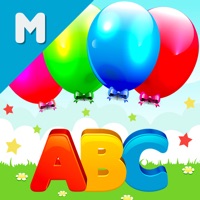
ABC Play Ballooon Pop Letters
Rocket League Sideswipe
Handy Craft
Subway Surfers
Collect Em All!
Zen Match - Relaxing Puzzle
Clash Royale
Cross Logic - Logik Rätsel
Neues Quizduell!
Count Masters: Lauf-Spiele 3D
BitLife DE - Lebenssimulation
Water Sort Puzzle
Clash of Clans
Thetan Arena
Hay Day
Magic Tiles 3: Piano Game