
Veröffentlicht von Veröffentlicht von Thanh Vu Truong
1. The "Skill Levels: ESL/EFL Tests" is designed to assess your mastery of the English language and classify your skills into one of three levels: elementary, intermediate, or advanced.
2. This application provides a comprehensive approach to improving your English skills and helps you progress in your language learning journey.
3. English Grammar Exercises to improve your language skills.
4. ESL Business English Tests to help you excel in the business world.
5. English Synonym Worksheets to expand your vocabulary and synonym knowledge.
6. Idiomatic Expressions in English to enhance your understanding of everyday expressions.
7. Common Errors in English Usage to help you avoid common mistakes.
8. Each test contains ten questions with three or four possible answers.
9. If the test is focused on common errors, you'll need to find the error in the sentence before choosing the correct word from the options.
10. At the end of each test, your score will be evaluated, giving you the opportunity to track your progress and strive for improvement.
Kompatible PC-Apps oder Alternativen prüfen
| Anwendung | Herunterladen | Bewertung | Entwickler |
|---|---|---|---|
 Skill Levels Skill Levels
|
App oder Alternativen abrufen ↲ | 12 4.67
|
Thanh Vu Truong |
Oder befolgen Sie die nachstehende Anleitung, um sie auf dem PC zu verwenden :
Wählen Sie Ihre PC-Version:
Softwareinstallationsanforderungen:
Zum direkten Download verfügbar. Download unten:
Öffnen Sie nun die von Ihnen installierte Emulator-Anwendung und suchen Sie nach seiner Suchleiste. Sobald Sie es gefunden haben, tippen Sie ein Skill Levels: ESL/EFL Tests in der Suchleiste und drücken Sie Suchen. Klicke auf Skill Levels: ESL/EFL TestsAnwendungs symbol. Ein Fenster von Skill Levels: ESL/EFL Tests im Play Store oder im App Store wird geöffnet und der Store wird in Ihrer Emulatoranwendung angezeigt. Drücken Sie nun die Schaltfläche Installieren und wie auf einem iPhone oder Android-Gerät wird Ihre Anwendung heruntergeladen. Jetzt sind wir alle fertig.
Sie sehen ein Symbol namens "Alle Apps".
Klicken Sie darauf und Sie gelangen auf eine Seite mit allen installierten Anwendungen.
Sie sollten das sehen Symbol. Klicken Sie darauf und starten Sie die Anwendung.
Kompatible APK für PC herunterladen
| Herunterladen | Entwickler | Bewertung | Aktuelle Version |
|---|---|---|---|
| Herunterladen APK für PC » | Thanh Vu Truong | 4.67 | 3.4.0 |
Herunterladen Skill Levels fur Mac OS (Apple)
| Herunterladen | Entwickler | Bewertungen | Bewertung |
|---|---|---|---|
| Free fur Mac OS | Thanh Vu Truong | 12 | 4.67 |

AniMan World - All in One
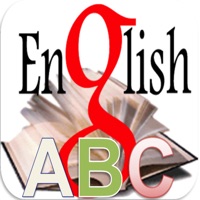
Test English (Level A,B,C)

Skill Levels: ESL/EFL Tests

English Exam Preparation

English Vocabulary With Photos
Untis Mobile
Knowunity - Deine Schulapp
ANTON - Schule - Lernen
Duolingo
Photomath
Gaiali: Allgemeinwissen & Quiz
cabuu - Vokabeln lernen
simpleclub - Die Lernapp
Applaydu Spiele für Familien
Kahoot! Spaß mit Quizspielen
Babbel – Sprachen lernen
Moodle
FahrenLernen
Quizlet: Intelligentes Lernen
IServ