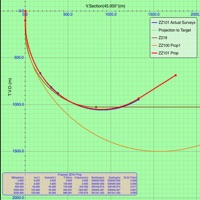
Veröffentlicht von Veröffentlicht von Whichtoolface.com
1. The Survey section deals with the actual survey, which one is drilling, the Proposal section obviously the proposed directional design, the Offsets section, for introducing close by surveys in order to generate close approach data, a Ouija Board section, Geodesy & Magnetic Calculations and a general Settings Section.
2. Presently, to minimize data entry, there is a cef file for Landmarks Compass, which will generate a app specific xml to download to this app, hence one can import survey data from a major Directional Drilling survey package.
3. The app will generate reports(pdf, txt, ut), import files(app specific xml & txt, WinSurve SAY, the Baker Hughes csv, the Sclumberger xls/xlsx , the SDI & the DPA survey transfer files) and plots(png, pdf) to export, using wifi server & desktop browser, email and obviously iTunes.
4. One is able to plot Section, Plan & 3D views of the survey, proposal, offsets, targets and projection data.
5. This is not a well planning application, although one is able to project to targets from the actual survey data.
6. One can import data through wifi server & desktop browser and by opening an email xml or SAY file attachment, as well as beaming data between iOS devices.
7. However the app is able to import the Winsurve SAY file, the BHI csv, SLB xls and the SDI & the DPA survey transfer files.
8. An extensive database of the Survey Tool Errors curtesy of Steve Grinrod Cosgrove Developments can be found in the Settings module.
9. The app presents the survey data in a Datasheeet for viewing and editing.
10. Targets can be entered in local or grid coordinates.The target zones supported are a circle or a rectangle, the attitude of which can be altered, as well as polygon entry in 3D.
11. The app includes a Geodetic to Map projection converter and a IGRF & WMM magnetic calculator, this information can then be imported into Slot Coordinate information and Anti-collision inputs.
Kompatible PC-Apps oder Alternativen prüfen
| Anwendung | Herunterladen | Bewertung | Entwickler |
|---|---|---|---|
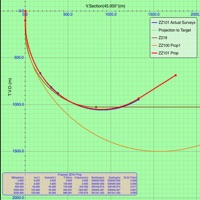 DDrillv7Pro DDrillv7Pro
|
App oder Alternativen abrufen ↲ | 1 4.00
|
Whichtoolface.com |
Oder befolgen Sie die nachstehende Anleitung, um sie auf dem PC zu verwenden :
Wählen Sie Ihre PC-Version:
Softwareinstallationsanforderungen:
Zum direkten Download verfügbar. Download unten:
Öffnen Sie nun die von Ihnen installierte Emulator-Anwendung und suchen Sie nach seiner Suchleiste. Sobald Sie es gefunden haben, tippen Sie ein DDrillv7Pro in der Suchleiste und drücken Sie Suchen. Klicke auf DDrillv7ProAnwendungs symbol. Ein Fenster von DDrillv7Pro im Play Store oder im App Store wird geöffnet und der Store wird in Ihrer Emulatoranwendung angezeigt. Drücken Sie nun die Schaltfläche Installieren und wie auf einem iPhone oder Android-Gerät wird Ihre Anwendung heruntergeladen. Jetzt sind wir alle fertig.
Sie sehen ein Symbol namens "Alle Apps".
Klicken Sie darauf und Sie gelangen auf eine Seite mit allen installierten Anwendungen.
Sie sollten das sehen Symbol. Klicken Sie darauf und starten Sie die Anwendung.
Kompatible APK für PC herunterladen
| Herunterladen | Entwickler | Bewertung | Aktuelle Version |
|---|---|---|---|
| Herunterladen APK für PC » | Whichtoolface.com | 4.00 | 9.8 |
Herunterladen DDrillv7Pro fur Mac OS (Apple)
| Herunterladen | Entwickler | Bewertungen | Bewertung |
|---|---|---|---|
| $59.99 fur Mac OS | Whichtoolface.com | 1 | 4.00 |
luca app

Google Chrome
MeinMagenta: Handy & Festnetz
QR Code & Barcode Scanner
Sticker Maker Studio
MeinVodafone

Google Authenticator
QR Code Scanner ·
AusweisApp2
Smart Cleaner - Daten löschen
Microsoft Edge
AbiMobil
Hermes Paketversand
Fonts