
Veröffentlicht von Veröffentlicht von EPage, Inc.
1. The existing tables from The Fourth Report on the Diagnosis, Evaluation and Treatment of High Blood Pressure in Children and Adolescents, which contain hundreds of normal and abnormal blood pressure values based on gender, age, and height percentile, were analyzed and streamlined into a much simplified single user interface.
2. The blood pressure measurement calculator is developed from the National High Blood Pressure Education Program (NHBPEP,2005) Working Group on Children and Adolescents.
3. Evidence shows that this problem is under-recognized due to a number of factors including lack of provider knowledge regarding the AHA blood pressure recommendations and the National High Blood Pressure Educational Program (NHBPEP) guidelines.
4. The application screening tool can aid providers in accurate and timely evaluation of pediatric blood pressure readings, as well as aid in decision making regarding best practice with regard to management of issues identified.
5. The blood pressure tables include 1,904 variables based on gender, age, and height percentile delineated from the CDC development charts.
6. The application makes it easy to identify abnormal blood pressure values in almost any potential care or screening setting.
7. The blood pressure measurement, SBP/DBP, are based on manual blood pressure measurements.
8. This approach is ideal when blood pressure is measured in any setting.
9. This application was designed and developed to more easily detect hypertension in children and adolescents.
10. In adolescents, BP equal to or exceeding 120/80 mmHg is prehypertension, even if this figure is less than the 90th percentile.
11. It is critically important that hypertension and pre-hypertension are recognized and appropriately managed to decrease the risk of CAD, CVD, heart failure, CHD, and sleep apnea.
Kompatible PC-Apps oder Alternativen prüfen
| Anwendung | Herunterladen | Bewertung | Entwickler |
|---|---|---|---|
 Pedia BP Pedia BP
|
App oder Alternativen abrufen ↲ | 3 4.67
|
EPage, Inc. |
Oder befolgen Sie die nachstehende Anleitung, um sie auf dem PC zu verwenden :
Wählen Sie Ihre PC-Version:
Softwareinstallationsanforderungen:
Zum direkten Download verfügbar. Download unten:
Öffnen Sie nun die von Ihnen installierte Emulator-Anwendung und suchen Sie nach seiner Suchleiste. Sobald Sie es gefunden haben, tippen Sie ein Pedia BP in der Suchleiste und drücken Sie Suchen. Klicke auf Pedia BPAnwendungs symbol. Ein Fenster von Pedia BP im Play Store oder im App Store wird geöffnet und der Store wird in Ihrer Emulatoranwendung angezeigt. Drücken Sie nun die Schaltfläche Installieren und wie auf einem iPhone oder Android-Gerät wird Ihre Anwendung heruntergeladen. Jetzt sind wir alle fertig.
Sie sehen ein Symbol namens "Alle Apps".
Klicken Sie darauf und Sie gelangen auf eine Seite mit allen installierten Anwendungen.
Sie sollten das sehen Symbol. Klicken Sie darauf und starten Sie die Anwendung.
Kompatible APK für PC herunterladen
| Herunterladen | Entwickler | Bewertung | Aktuelle Version |
|---|---|---|---|
| Herunterladen APK für PC » | EPage, Inc. | 4.67 | 2.0.1 |
Herunterladen Pedia BP fur Mac OS (Apple)
| Herunterladen | Entwickler | Bewertungen | Bewertung |
|---|---|---|---|
| Free fur Mac OS | EPage, Inc. | 3 | 4.67 |

Roadside Network of America

Pedia BP

The Investigative Project on Terrorism
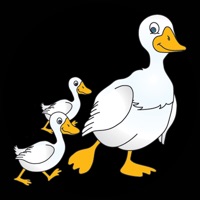
Gaggle - Child Safety Solution
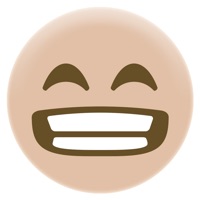
OH-I-CAN
Doctolib - Arzttermine buchen
ePassGo
Mein Laborergebnis
DocMorris
Bioscientia Travel Pass
SafeVac
SHOP APOTHEKE
DoctorBox
EcoCare
ImpfPassDE
Schwangerschaft +| Tracker-app
TeleClinic - Online Arzt
medpex Apotheke
free2pass
MAYD: MEDS AT YOUR DOORSTEP