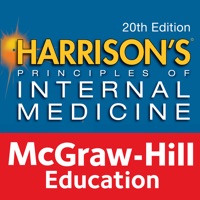
Veröffentlicht von Veröffentlicht von McGraw-Hill
1. New sections include: Sex and Gender-based Issues in Medicine; Obesity, Diabetes Mellitus, and Metabolic Syndrome; and Consultative Medicine— Plus, a new Part covering cutting-edge topics in research and clinical medicine includes great new chapters on the role of Epigenetics in Health and Disease, Behavioral Strategies to Improve Health, Genomics and Infectious Diseases, Emerging Neuro-Therapeutic Technologies, and Telomere Function in Health and Disease, and Network System Medicine.
2. Understanding the role of inflammation in cardiovascular disease, the precise mechanisms of immune deficiency in HIV/AIDS, prions and misfolded proteins in neurodegenerative diseases, and obesity as a predisposition to diabetes are just a few examples of how this edition provides essential pathophysiology information for health professionals.
3. Chapters on acute and chronic hepatitis, management of diabetes, immune-based therapies in cancer, multiple sclerosis, cardiovascular disease, HIV, and many more, deliver the very latest information on disease mechanisms, diagnostic options, and the specific treatment guidance you need to provide optimal patient care.
4. Harrison’s summarizes important new basic science developments, such as the role of mitochondria in programmed and necrotic cell death, the immune system’s role in cancer development and treatment, the impact of telomere shortening in the aging and disease processes, and the role of the microbiome in health and disease.
5. • Important and timely new chapters—such as Promoting Good Health, LGBT Health, Systems of Healthcare, Approach to Medical Consultation, Pharmacogenomics, Antimicrobial Resistance, Worldwide Changes in Patterns of Infectious Diseases, Neuromyelitis Optica, and more—offer the very latest, definitive perspectives on must-know topics in medical education and practice.
6. Recognized by healthcare professionals worldwide as the leading authority on applied pathophysiology and clinical medicine, Harrison’s Principles of Internal Medicine gives you the informational foundation you need to provide the best patient care possible.
7. • Updated clinical guidelines, expert opinions, and treatment approaches from world-renowned editors and authors contribute to the accuracy and immediacy of the text material and present a clear blueprint for optimizing patient outcomes.
8. • State-of-the-art coverage of disease mechanisms: Harrison’s focuses on pathophysiology with rigor, and with the goal of linking disease mechanisms to treatments.
9. • Thoroughly revised content—covering the many new breakthroughs and advances in clinical medicine that have occurred since the last edition of Harrison’s.
10. Improved understanding of how diseases develop and progress not only promotes better decision-making and higher value care, but also makes for fascinating reading and improved retention.
11. • End-of-chapter suggested readings reinforce the text material and provide a robust platform for further study and research.
Kompatible PC-Apps oder Alternativen prüfen
| Anwendung | Herunterladen | Bewertung | Entwickler |
|---|---|---|---|
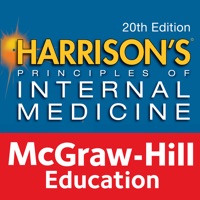 Harrison’s Internal Med. 20/E Harrison’s Internal Med. 20/E
|
App oder Alternativen abrufen ↲ | 2 5.00
|
McGraw-Hill |
Oder befolgen Sie die nachstehende Anleitung, um sie auf dem PC zu verwenden :
Wählen Sie Ihre PC-Version:
Softwareinstallationsanforderungen:
Zum direkten Download verfügbar. Download unten:
Öffnen Sie nun die von Ihnen installierte Emulator-Anwendung und suchen Sie nach seiner Suchleiste. Sobald Sie es gefunden haben, tippen Sie ein Harrison’s Internal Med. 20/E in der Suchleiste und drücken Sie Suchen. Klicke auf Harrison’s Internal Med. 20/EAnwendungs symbol. Ein Fenster von Harrison’s Internal Med. 20/E im Play Store oder im App Store wird geöffnet und der Store wird in Ihrer Emulatoranwendung angezeigt. Drücken Sie nun die Schaltfläche Installieren und wie auf einem iPhone oder Android-Gerät wird Ihre Anwendung heruntergeladen. Jetzt sind wir alle fertig.
Sie sehen ein Symbol namens "Alle Apps".
Klicken Sie darauf und Sie gelangen auf eine Seite mit allen installierten Anwendungen.
Sie sollten das sehen Symbol. Klicken Sie darauf und starten Sie die Anwendung.
Kompatible APK für PC herunterladen
| Herunterladen | Entwickler | Bewertung | Aktuelle Version |
|---|---|---|---|
| Herunterladen APK für PC » | McGraw-Hill | 5.00 | 1.8 |
Herunterladen Harrison’s Internal Med. 20/E fur Mac OS (Apple)
| Herunterladen | Entwickler | Bewertungen | Bewertung |
|---|---|---|---|
| $249.99 fur Mac OS | McGraw-Hill | 2 | 5.00 |
Doctolib - Arzttermine buchen
ePassGo
Mein Laborergebnis
DocMorris
Bioscientia Travel Pass
SafeVac
SHOP APOTHEKE
DoctorBox
EcoCare
ImpfPassDE
Schwangerschaft +| Tracker-app
TeleClinic - Online Arzt
medpex Apotheke
free2pass
MAYD: MEDS AT YOUR DOORSTEP