
Veröffentlicht von Ibrahim Amer
1. Noor Al-Bayan app is an educational application specialized in teaching reading through verses of the Quran, using the famous Noor Al-Bayan methodology known for its effectiveness in teaching children and beginners how to read using Quranic verses correctly and beautifully.
2. - Educators and teachers: The Noor Al-Bayan curriculum is considered an effective choice for educators and teachers in teaching reading and writing due to its comprehensive explanation and selected examples.
3. The Noor Al-Bayan app series aims to teach reading and recitation of the Quran according to the effective Noor Al-Bayan methodology.
4. The new version of the app includes all levels for Quranic reading learning, enabling users to progress and develop their skills comprehensively.
5. Furthermore, a feature for generating reports on user participation in exercises has been added, allowing users to save these reports to track their progress and improve their performance.
6. - Those struggling with reading and writing: The app helps address reading and writing difficulties for children in schools and early stages, aiding in reducing educational delays.
7. - Children: Taught using a distinctive Noorani method, contributing to their smooth and effective learning of reading.
8. Noor Al-Bayan app distinguishes itself with a unique and beautiful method of teaching the Arabic language.
9. Additionally, the app's size has been optimized to be smaller, downloading necessary content based on user needs, increasing ease of use, and saving storage space.
10. The app targets a diverse range of users, from individuals seeking to improve their reading through the Quran.
11. A variety of colors have also been provided to customize the user experience, along with the option to switch between dark and light modes for eye comfort and a comfortable user experience.
Kompatible PC-Apps oder Alternativen prüfen
| Anwendung | Herunterladen | Bewertung | Entwickler |
|---|---|---|---|
 Nour Al-bayan Alphabet Nour Al-bayan Alphabet
|
App oder Alternativen abrufen ↲ | 3 3.67
|
Ibrahim Amer |
Oder befolgen Sie die nachstehende Anleitung, um sie auf dem PC zu verwenden :
Wählen Sie Ihre PC-Version:
Softwareinstallationsanforderungen:
Zum direkten Download verfügbar. Download unten:
Öffnen Sie nun die von Ihnen installierte Emulator-Anwendung und suchen Sie nach seiner Suchleiste. Sobald Sie es gefunden haben, tippen Sie ein Nour Al-bayan Alphabet in der Suchleiste und drücken Sie Suchen. Klicke auf Nour Al-bayan AlphabetAnwendungs symbol. Ein Fenster von Nour Al-bayan Alphabet im Play Store oder im App Store wird geöffnet und der Store wird in Ihrer Emulatoranwendung angezeigt. Drücken Sie nun die Schaltfläche Installieren und wie auf einem iPhone oder Android-Gerät wird Ihre Anwendung heruntergeladen. Jetzt sind wir alle fertig.
Sie sehen ein Symbol namens "Alle Apps".
Klicken Sie darauf und Sie gelangen auf eine Seite mit allen installierten Anwendungen.
Sie sollten das sehen Symbol. Klicken Sie darauf und starten Sie die Anwendung.
Kompatible APK für PC herunterladen
| Herunterladen | Entwickler | Bewertung | Aktuelle Version |
|---|---|---|---|
| Herunterladen APK für PC » | Ibrahim Amer | 3.67 | 3.3 |
Herunterladen Nour Al-bayan Alphabet fur Mac OS (Apple)
| Herunterladen | Entwickler | Bewertungen | Bewertung |
|---|---|---|---|
| Free fur Mac OS | Ibrahim Amer | 3 | 3.67 |
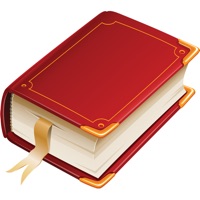
phonics 1

Discover English - 3D

Dictionnaire 3D Arabe-Français

Discover German - 3D

3D Dictionary Arabic-English
Untis Mobile
Knowunity - Deine Schulapp
ANTON - Schule - Lernen
Duolingo
Photomath
Gaiali: Allgemeinwissen & Quiz
cabuu - Vokabeln lernen
simpleclub - Die Lernapp
Applaydu Spiele für Familien
Kahoot! Spaß mit Quizspielen
Babbel – Sprachen lernen
Moodle
FahrenLernen
Quizlet: Intelligentes Lernen
IServ