
Veröffentlicht von Veröffentlicht von Matthew Taylor
1. Effortlessly organize your students into effective teams with Groups, promoting meaningful collaboration and building teamwork skills in the classroom.
2. Have certain students who don’t work well together? Simply list these pairs in the app and Groups will handle the rest, with its advanced team-building algorithm.
3. Groups has helped tens of thousands of teachers sort their students into groups, fostering more positive learning environments for students worldwide.
4. Need to fine tune the generated groups? Easily rearrange the result to achieve a perfect team composition.
5. Enter all your students once, and then create as many groups as you need.
6. Ensure each group has an even distribution of genders with the ”Balance Genders” feature, promoting diversity and encouraging collaboration.
7. Encourage equal participation in the classroom with Groups’ random student picker.
8. This makes sure everyone gets a chance to provide input, ensuring all voices are heard.
9. You can even add an icon and color to each class to easily tell them apart.
Kompatible PC-Apps oder Alternativen prüfen
| Anwendung | Herunterladen | Bewertung | Entwickler |
|---|---|---|---|
 Groups Groups
|
App oder Alternativen abrufen ↲ | 48 4.79
|
Matthew Taylor |
Oder befolgen Sie die nachstehende Anleitung, um sie auf dem PC zu verwenden :
Wählen Sie Ihre PC-Version:
Softwareinstallationsanforderungen:
Zum direkten Download verfügbar. Download unten:
Öffnen Sie nun die von Ihnen installierte Emulator-Anwendung und suchen Sie nach seiner Suchleiste. Sobald Sie es gefunden haben, tippen Sie ein Groups - Random Team Generator in der Suchleiste und drücken Sie Suchen. Klicke auf Groups - Random Team GeneratorAnwendungs symbol. Ein Fenster von Groups - Random Team Generator im Play Store oder im App Store wird geöffnet und der Store wird in Ihrer Emulatoranwendung angezeigt. Drücken Sie nun die Schaltfläche Installieren und wie auf einem iPhone oder Android-Gerät wird Ihre Anwendung heruntergeladen. Jetzt sind wir alle fertig.
Sie sehen ein Symbol namens "Alle Apps".
Klicken Sie darauf und Sie gelangen auf eine Seite mit allen installierten Anwendungen.
Sie sollten das sehen Symbol. Klicken Sie darauf und starten Sie die Anwendung.
Kompatible APK für PC herunterladen
| Herunterladen | Entwickler | Bewertung | Aktuelle Version |
|---|---|---|---|
| Herunterladen APK für PC » | Matthew Taylor | 4.79 | 2.4.0 |
Herunterladen Groups fur Mac OS (Apple)
| Herunterladen | Entwickler | Bewertungen | Bewertung |
|---|---|---|---|
| Free fur Mac OS | Matthew Taylor | 48 | 4.79 |
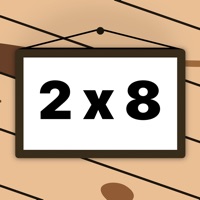
Terrific Times Tables

Roman Numerals Converter Easy

Groups - Random Team Generator

Hueaween - Hue Halloween

Hue Christmas For Philips Hue
Untis Mobile
Knowunity - Deine Schulapp
ANTON - Schule - Lernen
Duolingo
Photomath
Gaiali: Allgemeinwissen & Quiz
cabuu - Vokabeln lernen
simpleclub - Die Lernapp
Applaydu Spiele für Familien
Kahoot! Spaß mit Quizspielen
Babbel – Sprachen lernen
Moodle
FahrenLernen
Quizlet: Intelligentes Lernen
IServ