
Veröffentlicht von Veröffentlicht von Indextra AB
1. • Effectively apply the latest techniques and approaches with complete updates throughout 35 new chapters, including:Innovations in Addressing Child Health and Survival in Low Income Settings; Developmental Domains and Theories of Cognition; The Reggio Emilia Educational Approach Catatonia ; Refeeding Syndrome; Altitude-associated Illness; Genetic Approaches to Rare and Undiagnosed Diseases; Healthcare-Associated Infections; Intrapartum and Peripartum Infections; Bath salts and other drugs of abuse; Small Fiber Polyneuropathy; Microbiome; Kingella kingae; Mitochondrial Neurogastrointestinal Encephalomyopathy; Nonalcoholic Fatty Liver Disease; Plagiocephaly; CNS Vasculitis; Anterior Cruciate Ligament Rupture; and Sports-Related Traumatic Brain Injury.
2. Embracing the new advances in science as well as the time-honored art of pediatric practice, this classic reference provides the essential informationthat practitioners and other care providers involved in pediatric health care throughout the world need to understand to effectively address the enormous range of biologic, psychologic, and social problems that our children and youth may face.
3. A new Rehabilitation section with 10 new chapters, including: Evaluation of the Child for Rehabilitative Services; Severe Traumatic Brain Injury; Spinal Cord Injury and Autonomic Crisis Management; Spasticity; Birth Brachial Plexus Palsy; Traumatic and Sports-Related Injuries; Meningomyelocele; Health and Wellness for Children with Disabilities.
4. • Manage the transition to adult healthcare for children with chronic diseases through discussions of the overall health needs of patients with congenital heart defects, diabetes, and cystic fibrosis.
5. Brand-new chapters and comprehensive revisions throughout ensure that you have the most recent information on diagnosis and treatment of pediatric diseases based on the latest recommendations and methodologies.
6. MedHand are presenting latest editions from renowned publishers such as Elsevier, Oxford University Press, McGraw-Hill, Wiley-Blackwell, Royal Pharmaceutical Society, PDR Network LLC and more.
7. Along with a broader emphasis on imaging and molecular diagnoses and updated references, the new edition includes an increased focus oninternational issues to ensure relevance in pediatrics practice throughout the world.
8. After more than 75 years, Nelson Textbook of Pediatrics remains your indispensable source for definitive, state-of-the-art answers on every aspect of pediatric care.
9. MedHand has created user-friendly, quick and intuitive applications which have been honoured with numerous 5 star reviews praising the interface and layout.
10. MedHand Mobile Libraries offers a SUBSCRIPTION FREE application without edition upgrade.
11. Improve your performance with relevant, valid material which is accessed quickly and with minimal effort in the palm of your hand using MedHand’s patented technology.
Kompatible PC-Apps oder Alternativen prüfen
| Anwendung | Herunterladen | Bewertung | Entwickler |
|---|---|---|---|
 Nelson TB of Pediatrics, 20ED Nelson TB of Pediatrics, 20ED
|
App oder Alternativen abrufen ↲ | 2 5.00
|
Indextra AB |
Oder befolgen Sie die nachstehende Anleitung, um sie auf dem PC zu verwenden :
Wählen Sie Ihre PC-Version:
Softwareinstallationsanforderungen:
Zum direkten Download verfügbar. Download unten:
Öffnen Sie nun die von Ihnen installierte Emulator-Anwendung und suchen Sie nach seiner Suchleiste. Sobald Sie es gefunden haben, tippen Sie ein Nelson TB of Pediatrics, 20ED in der Suchleiste und drücken Sie Suchen. Klicke auf Nelson TB of Pediatrics, 20EDAnwendungs symbol. Ein Fenster von Nelson TB of Pediatrics, 20ED im Play Store oder im App Store wird geöffnet und der Store wird in Ihrer Emulatoranwendung angezeigt. Drücken Sie nun die Schaltfläche Installieren und wie auf einem iPhone oder Android-Gerät wird Ihre Anwendung heruntergeladen. Jetzt sind wir alle fertig.
Sie sehen ein Symbol namens "Alle Apps".
Klicken Sie darauf und Sie gelangen auf eine Seite mit allen installierten Anwendungen.
Sie sollten das sehen Symbol. Klicken Sie darauf und starten Sie die Anwendung.
Kompatible APK für PC herunterladen
| Herunterladen | Entwickler | Bewertung | Aktuelle Version |
|---|---|---|---|
| Herunterladen APK für PC » | Indextra AB | 5.00 | 2.3.2 |
Herunterladen Nelson TB of Pediatrics, 20ED fur Mac OS (Apple)
| Herunterladen | Entwickler | Bewertungen | Bewertung |
|---|---|---|---|
| $149.99 fur Mac OS | Indextra AB | 2 | 5.00 |

OA Handbook of Anesthesiology

Oxford Handbook of Clinical Pharmacy
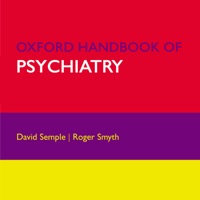
Oxford Handbook of Psychiatry
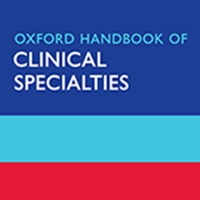
Oxf HB of Clinical Specialties
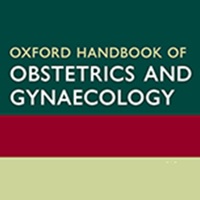
OHB of Obstetrics &Gynaecology
Doctolib - Arzttermine buchen
ePassGo
Mein Laborergebnis
DocMorris
Bioscientia Travel Pass
SafeVac
SHOP APOTHEKE
DoctorBox
EcoCare
ImpfPassDE
Schwangerschaft +| Tracker-app
TeleClinic - Online Arzt
medpex Apotheke
free2pass
MAYD: MEDS AT YOUR DOORSTEP