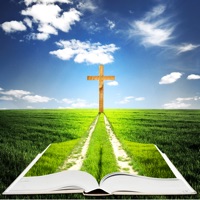
写的 - 写的 - Andrew Blurton
1. The app has a “split screen” function that allows you to look up 2 verses at a time and read and compare them side by side.
2. You can now share verses from the bible directly with your friends on Facebook,Twitter or via email( and add your own comments should wish).
3. You can use our search function to find verses on particular topics.
4. Simply enter the search term and the app will return verses related to your search.
5. The bookmark function allows you to mark your place in the text.
6. Compare verses from this version to the English.
7. Create documents of single or multiple verses.
8. Many of our users asked for a tool whereby they can write down their own prayers, thoughts or inspirations they get while reading the bible.
9. Read the King James Version of the Bible in English.
10. When you return to the app tap on the icon at the top of the screen and it will take you to your last place.
11. Put in your own study notes alongside the verses.
或按照以下指南在PC上使用 :
选择你的电脑版本:
软件安装要求:
可直接下载。下载如下:
现在,打开已安装的模拟器应用程序并查找其搜索栏。一旦找到它,请键入 The Apocrypha 在搜索栏并按搜索。点击 The Apocrypha应用程序图标。一个 窗口 The Apocrypha 在Play商店或应用程序商店将打开并且它将在您的模拟器应用程序中显示商店。现在,按下安装按钮并像在iPhone或Android设备上一样,您的应用程序将开始下载。现在我们都完成了。
你会看到一个名为“所有应用程序”的图标。
点击它,它会带你到一个包含所有已安装应用程序的页面。
你应该看到 图标。点击它并开始使用该应用程序。
下载 The Apocrypha 对于Mac OS (Apple)
| 下载 | 开发人员 | 评论 | 评分 |
|---|---|---|---|
| $0.99 对于Mac OS | Andrew Blurton | 8 | 2.88 |

La Santa Biblia en Español
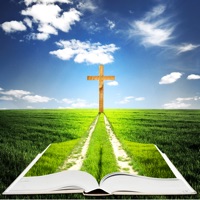
The King James Bible in English (KJV)
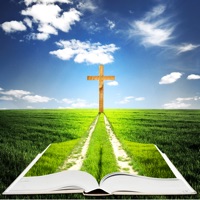
The Apocrypha

Tao Te Ching - Lao Tzu In French
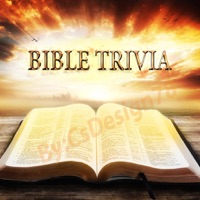
The Ultimate Bible Trivia Quiz
番茄小说 - 热门全本小说电子书阅读器
喜马拉雅「听书社区」电台有声小说相声评书
七猫小说-看小说电子书的阅读神器
番茄畅听-海量小说全场畅听
微信读书
QQ阅读--看小说大全的电子书阅读神器
哔哩哔哩漫画-海量高清正版漫画看个够
快看(原快看漫画)-漫画变视频,轻松刷剧情
疯读小说-看热门电子小说大全的阅读器
书旗小说-看小说大全的电子书阅读神器
起点读书-看小说漫画的阅读神器
百度阅读-电子书看书阅读神器
樊登读书-听亲子职场精选好书
笔趣阁 - 经典再现小说大全
Apple Books