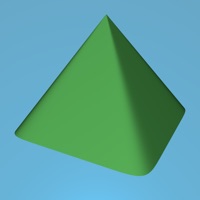
Publicado por Acrosync LLC
1. With new features introduced in the iOS 8 storage extension, Acrosync now acts as a private cloud drive that serve files for other apps -- filed stored in Acrosync can be easily shared by other apps using the universal document picker interface, without the need to switch to Acrosync.
2. Acrosync is the only iOS app that implements the rsync protocol, a fast, efficient, and reliable folder synchronization protocol supported by most Mac/Linux computers, NAS, or remote servers without server side installation.
3. As an rsync client, Acrosync lets you easily sync selected folders between your computers and your iOS devices.
4. As a result, Acrosync now behaves similarly to popular cloud drives such as iCloud, Dropbox, Box.net. However, with Acrosync you will always have the offline access and you can basically turn any computer into a private cloud server, without installing proprietary server software.
5. You just need one tap to start full folder sync, which is be smart enough to skip identical files and transfer only new or modified files.
6. Changes made by other apps can be saved to Acrosync using the same interface, and synced back to computers automatically.
7. For modified files, it can even perform a differential sync algorithm and only transfer modified parts, in order to further save bandwidth and improve sync speed.
8. Selective sync is also supported by specifying include/exclude patterns, so you can sync only a certain set of files, and/or exclude files you don't want to sync.
9. All files are stored locally so you will always have offline access to all your documents, photos, videos, etc, on your devices all the time, even when there is no network connection.
10. Almost all multimedia files and documents can be opened, including music, photo, movie, txt, html, pdf, word, excel, powerpoint, keynote, pages, numbers, and many others.
11. Acrosync is compatible with rsync hosting providers such as HiDrive and Strongspace, as well as major NASes like QNAP and Synology.
Verifique aplicativos ou alternativas para PC compatíveis
| App | Baixar | Classificação | Desenvolvedor |
|---|---|---|---|
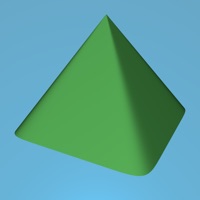 Acrosync Acrosync
|
Obter aplicativo ou alternativas ↲ | 7 2.29
|
Acrosync LLC |
Ou siga o guia abaixo para usar no PC :
Escolha a versão do seu PC:
Requisitos de instalação de software:
Disponível para download direto. Baixe abaixo:
Agora, abra o aplicativo Emulator que você instalou e procure por sua barra de pesquisa. Depois de encontrá-lo, digite Acrosync - private cloud drive powered by rsync na barra de pesquisa e pressione Pesquisar. Clique em Acrosync - private cloud drive powered by rsyncícone da aplicação. Uma janela de Acrosync - private cloud drive powered by rsync na Play Store ou a loja de aplicativos será aberta e exibirá a Loja em seu aplicativo de emulador. Agora, pressione o botão Instalar e, como em um dispositivo iPhone ou Android, seu aplicativo começará a ser baixado. Agora estamos todos prontos.
Você verá um ícone chamado "Todos os aplicativos".
Clique nele e ele te levará para uma página contendo todos os seus aplicativos instalados.
Você deveria ver o ícone. Clique nele e comece a usar o aplicativo.
Obtenha um APK compatível para PC
| Baixar | Desenvolvedor | Classificação | Versão atual |
|---|---|---|---|
| Baixar APK para PC » | Acrosync LLC | 2.29 | 3.1 |
Baixar Acrosync para Mac OS (Apple)
| Baixar | Desenvolvedor | Comentários | Classificação |
|---|---|---|---|
| $4.99 para Mac OS | Acrosync LLC | 7 | 2.29 |

Gmail: E-mail do Google
Google Drive - armazenamento
Microsoft Outlook
Microsoft Word
Meu INSS - Central de Serviços
CamScanner-PDF Scanner App

Documentos Google

Planilhas Google

Google Agenda: Organize-se
Microsoft Excel
Microsoft OneDrive
Microsoft Authenticator
WeTransfer
Microsoft Office
Microsoft PowerPoint