
أرسلت بواسطة Blackmagic Design Inc
1. This free version of DaVinci Resolve 18 includes all of the same high quality 32-bit float YRGB image processing, editing features, visual effects and professional audio tools as DaVinci Resolve 18 Studio.
2. Upgrade from this free to the paid version of DaVinci Resolve Studio 18 and you also get automatic facial recognition for face refinement tools, temporal and spatial noise reduction, photorealistic optical quality motion effects, lens flare, lens blur and aperture diffraction.
3. DaVinci Resolve 18 is the world’s only solution that combines professional 8K editing, color correction, visual effects and audio post production all in one software tool! You can instantly move between editing, color, effects, and audio with a single click.
4. DaVinci Resolve 18 Studio also includes lens distortion correction, high quality de-interlacing, HDR (High Dynamic Range) grading with Dolby Vision support, stereoscopic 3D tools, AI generated object masks and more.
5. Hollywood’s favorite color corrector keeps getting better! You get advanced HDR primary color grading tools with unlimited secondary corrections, power windows and tracking along with the color warper, LUT support, shared grades, AI camera gyro stabilization, dozens of Resolve FX plugins and more.
6. DaVinci Resolve 18 features a whole new way of remote collaboration using cloud based workflows! You can host project libraries using Blackmagic Cloud and collaborate on the same timeline, in real time with multiple users all over the world.
7. Whether you’re an individual artist, or part of a large team, it’s easy to see why DaVinci Resolve is the standard for high end post production and finishing on more Hollywood feature films, television shows and commercials than any other software.
8. The Mac App store version of DaVinci Resolve 18 does not support some external control panels, and may not be compatible with all 3rd party OpenFX or VST plugins.
9. If you need these features, please download DaVinci Resolve 18 from the Blackmagic Design support website.
10. The free version lets you work at up to 60 frames per second and can output SD, HD and Ultra HD resolution files and can also use a maximum of 2 GPUs within MacPro.
11. You can work faster than ever with dual timelines, source tape and smart editing tools.
تحقق من تطبيقات الكمبيوتر المتوافقة أو البدائل
| التطبيق | تحميل | تقييم | المطور |
|---|---|---|---|
 DaVinci Resolve DaVinci Resolve
|
احصل على التطبيق أو البدائل ↲ | 0 1
|
Blackmagic Design Inc |
أو اتبع الدليل أدناه لاستخدامه على جهاز الكمبيوتر :
اختر إصدار الكمبيوتر الشخصي لديك:
متطلبات تثبيت البرنامج:
متاح للتنزيل المباشر. تنزيل أدناه:
الآن ، افتح تطبيق Emulator الذي قمت بتثبيته وابحث عن شريط البحث الخاص به. بمجرد العثور عليه ، اكتب اسم التطبيق في شريط البحث واضغط على Search. انقر على أيقونة التطبيق. سيتم فتح نافذة من التطبيق في متجر Play أو متجر التطبيقات وستعرض المتجر في تطبيق المحاكي. الآن ، اضغط على زر التثبيت ومثل على جهاز iPhone أو Android ، سيبدأ تنزيل تطبيقك. الآن كلنا انتهينا. <br> سترى أيقونة تسمى "جميع التطبيقات". <br> انقر عليه وسيأخذك إلى صفحة تحتوي على جميع التطبيقات المثبتة. <br> يجب أن ترى رمز التطبيق. اضغط عليها والبدء في استخدام التطبيق. DaVinci Resolve messages.step31_desc DaVinci Resolvemessages.step32_desc DaVinci Resolve messages.step33_desc messages.step34_desc
احصل على ملف APK متوافق للكمبيوتر الشخصي
| تحميل | المطور | تقييم | الإصدار الحالي |
|---|---|---|---|
| تحميل APK للكمبيوتر الشخصي » | Blackmagic Design Inc | 1 | 19.1.4 |
تحميل DaVinci Resolve إلى عن على Mac OS (Apple)
| تحميل | المطور | التعليقات | تقييم |
|---|---|---|---|
| Free إلى عن على Mac OS | Blackmagic Design Inc | 0 | 1 |
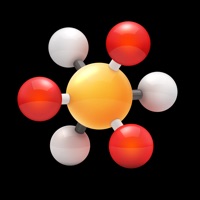
Blackmagic Videohub

Blackmagic Disk Speed Test

DaVinci Resolve

DaVinci Resolve Studio

Blackmagic Camera Control

YouTube: Watch, Listen, Stream

Snapchat
Pause - Video editor & Camera
Picsart Photo & Video Editor
VivaCut - Pro Video Editor
Adobe Lightroom: Photo Editor
Presets for Lightroom - FLTR

Google Photos
Remini - AI Photo Enhancer
Kwai -- Video Social Network
InShot - Video Editor
CapCut - Video Editor
Photos Recovery Pro
Wallp.Art