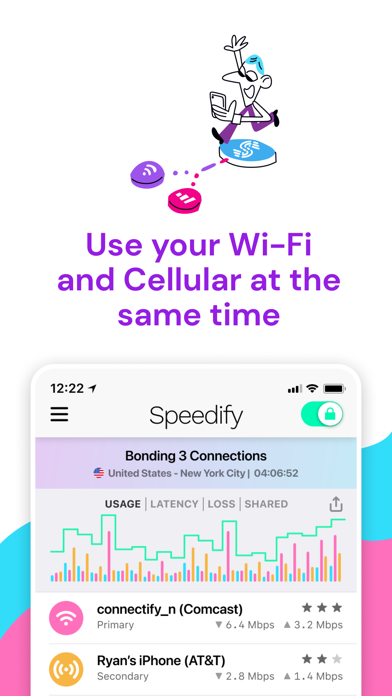What is Speedify VPN? An Introduction
Speedify is the fastest VPN service by many reviewers. This powerful VPN app delivers the excellent service that a typical VPN should - the ability to access the internet incognito safely. You can even choose the country from which you want to connect to the internet.
It is the only VPN with Channel Bonding technology that enables you to use multiple Internet connections simultaneously. That implies that you get increased bandwidth, lower latency, and astounding reliability for your Internet activities: live-streaming, watching videos, gaming, and browsing.
How does it work?
Immediately you're connected to Speedify's global network of VPN servers, Speedify intelligently distributes your online traffic between all available Internet connections for optimal performance. This VPN app offers excellent stability, security, speed, and greatest of all- the ability to combine internet connections.
Speedify Pricing
Speedify offers a free plan, limiting you to 10GB of data a month and uses on a single device . That's a great deal for a product given free, especially as you get access to all the regular servers. You can also use the service without handing over your email address or any other personal information to create an account.
The Family plan comes at about $14.95 per month or $74.95 per year. This account provides five user accounts, each with up to five devices- which is a fair deal for large families. It also offers Team accounts, which start at $8.99 per user .




Features of Speedify
- 2 Simultaneous device connections
- It provides Global server connectivity
- Provides a channel for unlimited downloads
- Speeds up internet speed
- Creates virtual IP addresses
- Automatic failover
- Windows, Mac OS X, iOS, & Android support
- Ability to ascertain users' security and privacy using its advanced encryption capabilities
- P2P traffic via Netherlands servers
- A built-in system to detect and block unsecured networks
Another exciting feature is that it functions in the background. At the same time, you browse the internet, such that if you're connected to a WiFi network that's slow, it will automatically redirect you to your 3G or 4G mobile connection.
Download and install Speedify: Fast Bonding VPN on your computer
GET Compatible PC App
| App |
Download |
Rating |
Maker |
 Speedify Speedify |
Get App ↲ |
29,726
4.68 |
Connectify, Inc. |
Or follow the guide below to use on PC:
Select Windows version:
- Windows 10
- Windows 11
Install Speedify: Fast Bonding VPN app on your Windows in 4 steps below:
- Download an Android emulator for PC:
Get either Bluestacks or the Nox App >> . We recommend Bluestacks because you can easily find solutions online if you run into problems while using it. Download Bluestacks PC software Here >> .
- Install the emulator:
On your computer, goto the Downloads folder » click to install Bluestacks.exe or Nox.exe » Accept the License Agreements » Follow the on-screen prompts to complete installation.
- Using Speedify on PC [Windows 10/ 11]:
- Open the Emulator app you installed » goto its search bar and search "Speedify"
- The search will reveal the Speedify: Fast Bonding VPN app icon. Open, then click "Install".
- Once Speedify is downloaded inside the emulator, locate/click the "All apps" icon to access a page containing all your installed applications including Speedify.
- Now enjoy Speedify on PC.
Download a Compatible APK for PC
| Download |
Developer |
Rating |
Current version |
| Get APK for PC → |
Connectify, Inc. |
4.68 |
15.4.1 |
Get Speedify on Apple macOS
| Download |
Developer |
Reviews |
Rating |
| Get Free on Mac |
Connectify, Inc. |
29726 |
4.68 |
Download on Android: Download Android
Speedify: Fast Bonding VPN functions
- Channel bonding technology to use all available internet connections simultaneously
- Seamless shifting of web traffic between cellular and Wi-Fi connections
- Livestreaming test to find optimal resolution and frames per second
- Automatic prioritization of audio and video streams
- Accelerated encryption for a fast, secure connection
- No logs of IP addresses or contents of data sent or received
- Free usage of first two gigabytes of internet activity across all available connections every month
- Unlimited usage with subscriptions, access to all server locations, and up to 5 devices at a time
- Speedify for Families plans with iCloud Family Sharing for up to 6 family members
- Privacy Policy and Terms of Service available for review.
Pros:
- Fast and almost uninterrupted connection
- It is easy to set up and use
- Very efficient customer support
- Handy tool for users who are always on the go
- Safeguards you from security threats such as hacking
- Smooth media streaming, web browsing, downloading, and uploading
Cons:
- It has no live chat support
- It does not allow anonymous payments
- May cause increased data usage due to the combination of internet connections
Top Pcmac Reviews
-
Great VPN
By beez1717 (Pcmac user)
This is a great VPN that is easy to setup and can sometimes speed your internet up by bonding all your internet connections together. In my case it doesn’t help at my home because my internet is plenty fast enough, but I love the security and the fact that on my phone it seamlessly is able to use my cell connection when my wifi is bad, which sometimes happens. I currently use it 24/7 and I’ve had little to no issues except for occasionally getting my location wrong, which is to be expected. I say give this VPN a go and you won’t regret it.
-
Good idea that doesn’t work that well
By romanmel7 (Pcmac user)
I purchased this app and paid for the unlimited plan and regret it now. It does not play nicely with my iPhone 6 or iPad. I was traveling a lot this summer and wanted the VPN feature for all of the various unsecured WI-FI hot spots I would be using, but it worked poorly. Whenever I would try to log into a WI-FI, it would pop up telling me the site was unsecured (duh) and either the app or the hotspot would not let me connect. If I turned off the app, I could connect and then if I turned the app back on, it would function, but that was hardly convenient. I uninstalled it and went on with my travels and avoided logging into accounts unless I was on cellular. I recently reinstalled it and it has become a battery hog and turns itself on without being asked. Not sure what is going on but I will wait for the next update and if it continues, then I will delete it again.
-
Mobile Version is Terrible!
By PsychoPants (Pcmac user)
I hate having to write this review but this mobile VPN is horrible and extremely inconsistent. The app itself is very user friendly and looks aesthetically pleasing. I have both PC and Mobile versions and can say without hesitation that if you’re looking for both do not purchase this app. The mobile VPN constantly buffers and you have to turn the VPN off to continue what you were doing. As soon as the VPN is shut off I am able to resume what I’m doing so I have confirmed over a month of trial and error that the VPN just disconnects from the sever and leaves you without internet connection. The PC version is much more reliable although, however, on occasion I have similar issues where my ping will go from standard 45ms to over 2000ms and it usually comes out of it within 5 minutes. Overall definitely would not recommend this service as a mobile VPN.
-
App doesn’t work
By shayaans (Pcmac user)
Let me explain. This app is supposed to protect you from the dangers of public WiFi. However most public WiFi have something to prevent VPN traffic on any port other than web traffic ports (usually 80). This app uses another port and it’s blocked by the WiFi routers.
I have tested this app and their services at Starbucks, Dunkin Donuts, Panera Bread, my work WiFi, Burger King, McDonalds, Airports and several local stores. It does work on private WiFi (like my home, my family members home, my friends home).
I spoke to their support and they said they are working on it. However there was an update with a meaningless release note saying “bug fixes”. What does this mean? What was actually fixed? Take 10 minutes and explain it. You don’t need to tell us fixed bug on line 30 for main.m but it would be nice to know what we should expect in this release!